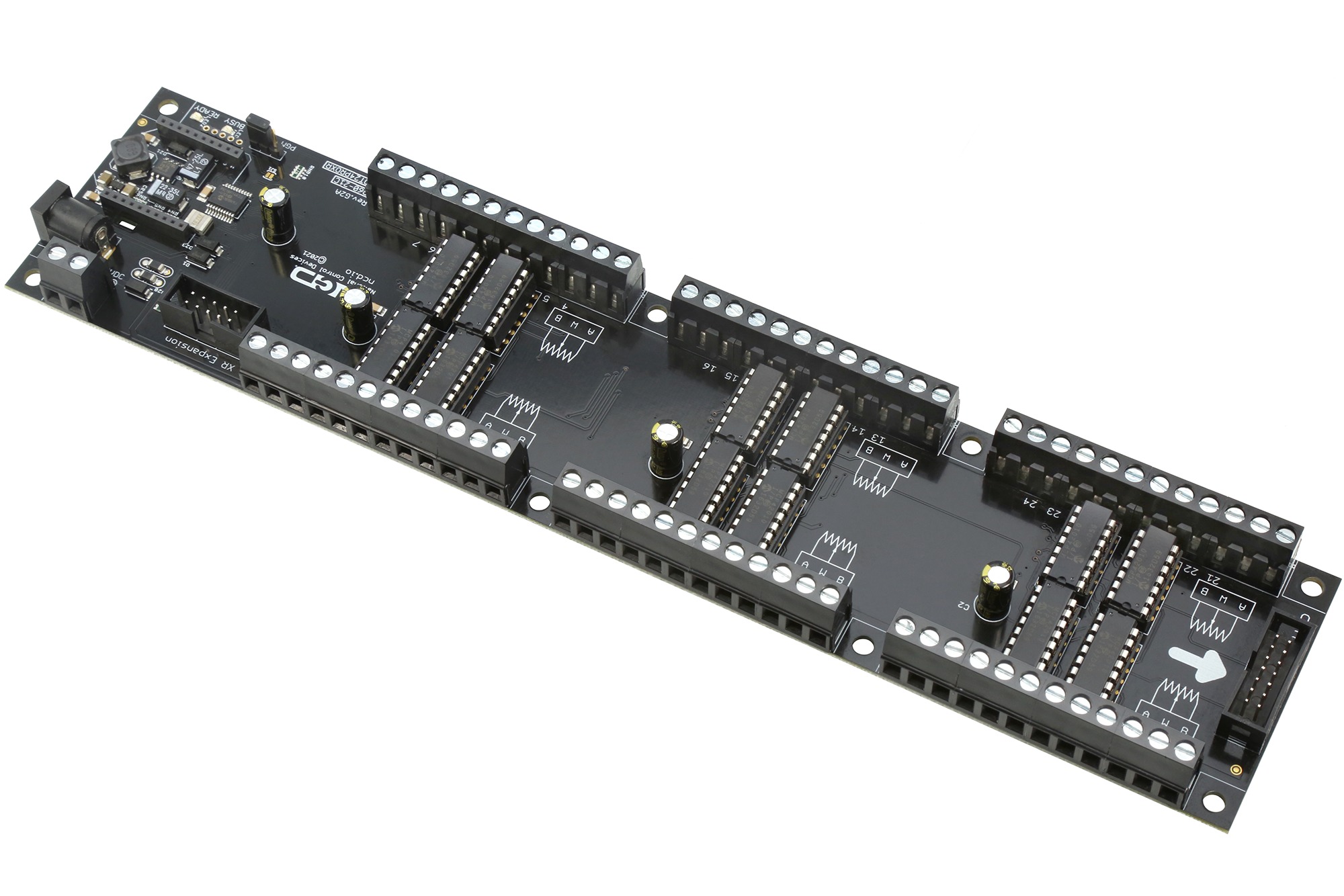Digital Potentiometer Controller 24-Channel 256-Step
Highlights
- 24-Channel Digital Potentiometer Controller 256 Taps per Potentiometer
- 10K, 50K, and 100K Variants Available up to 1mA per Channel
- Modular Communications Interface Supports Many Popular Communication Modules:
- WiFi, Bluetooth, Ethernet, WebPage, Industrial Wireless, USB, RS-232 and More
- Expandable to Control up to 256 Digital Potentiometers using UXP Expansion Port
- Expandable to Control Relays using the XR Expansion Port
- Supports SPDT, DPDT, High-Power Relays and Solid State Relays
- Supports Relay On, Off, and Toggle Functions
- 16 Background Timers Can be Assigned to Any of the On-Board Relays
- Server Reboot, Watchdog, & Keep Alive Duration/Pulse Timing Command Set
- Control One Relay at a Time or All Relays Simultaneously
Digital Potentiometer Controller 24-Channel
You’ve been asking for us to bring back our Digital Potentiometer Controller and we’ve heard you! Back in production as a Legacy controller, this device will not become obsolete as long as Parts Remain Available! Based on the MCP42xx0 Series Digital Potentiometers, use a computer to change the resistor values on 24 different programmable resistors with up to 256 taps per potentiometer. Available in Potentiometer values of 10 kΩ, 50 kΩ and 100 kΩ with a wiper current of up to 1mA per channel. Set the Power-Up Default State of the first 32 Potentiometers or read the Power-Up Default State of Each Potentiometer. All other Potentiometers default to a center position for all wipers.
Built on the ProXR Framework, the ProXR Series has a long history of reliability while maintaining an easy learning curve using our Base Station Software as a guide for controlling and using this product. Equipped with a UXP expansion port, add up to 256 Potentiometer Channels by chaining expansions to this main controller board. Equipped with a XR Expansion port, this device is capable of controlling up to 256 relays of various types using XR Series relay controllers. Simply plug in any XR Expansion Relay Controller and you are ready to switch solid state relays, DPDT signal relays, general purpose SPDT relays, and high-power relays. Supports simple relay control commands such as off, on, or toggle functions as well as more complex commands for activating relays using integrated timers.
This controller features a modular communications interface, capable of accepting USB, RS-232, RS-485, Ethernet, WiFi, Bluetooth, Industrial Wireless communication modules, and more. Control potentiometers directly from cloud platforms such as Amazon AWS or MQTT when working with our WiFi Bluetooth USB Communications module. Control Potentiometers using a USB Interface and a Virtual COM Port communications when using our USB interface. Control Potentiometers over WiFi or Ethernet by opening a TCP socket to port 2101 and start sending commands (as shown in Base Station).
Use Base Station software to quickly learn the command structure for potentiometer control using a simple Point and Click interface that supports all communication technologies.
New Version Shipping
Beginning Late 2020, we’ve made some updates to this product to make it better with increased component count while maintaining the same functionality and footprint. The New Rev G2 Series adds a better power supply circuit to improve noise immunity while providing increased power availability. We als changed the color of the circuit board to Black and updated branding to ncd.io with updated logos.
This is now a Legacy product, which means it will never go obsolete as long as critical parts are still available to us. Built with our new high-speed pick and place assembly line, we can complete the surface mount assembly process at a rate of several thousand units per day with the potential to scale to any volume you could imagine, so you never need to worry about supply quantities or supply chain problems.
Updated Features
- Updated Logos and Branding, Changed PCB Color to Black
- Improved Power Supply Circuit using a Switcher Regulator for Lower Heat and Higher Power
- Ferrite Beads Added to Better Separate Logic and Drive Circuits from Noise
- Updated Connectors and Positioning for Better Fit and Finish
- Now Built by our High-Speed Pick and Place Machine for High-Volume Applications
- Legacy Status Product – Will Not Become Obsolete as Long as Critical Parts Remain Available
Wiring Diagrams
Essential
Documentation
- NCD Component Library Quick Start Guide
- Scratchpad Memory Quick Start Guide
- Digital Potentiometer Quick Start Guide
- EEPROM Memory Map Quick Start Guide
Communications
- NCD Gen3 Ethernet Module User Guide
- NexGen WiFi Module User Guide
- RS-485 to Wireless Converter Modem Guide
- RS-485 Network Quick Start Guide
- Digi 802.15.4 Quick Start Guide
- (Deprecated Technology) Web-I WebRelay Communications Module Quick Start Guide
- (Deprecated Technology) Lantronix XPort Communications Module Quick Start Guide
- (Deprecated – Legacy Hardware) WiFi Communications Module Quick Start Guide
- ZRS RS-232 Communications Module Quick Start Guide
- ZUSB USB Communications Module Quick Start Guide
Tutorials
- Using Comm Operator to Control Ethernet Relays
- Linux Relay Controller using Netcat for Ethernet and WiFi
- Using Comm Operator to Control USB Relays
- Choosing the Right USB Relay Controller
- Introduction to Computer Controlled Relays and Switching
- Relay Logic
LabView Tutorials
- Installing LabVIEW USB RS232 RS485 Relay Controller Instrument Driver
- Labview Relay switching and Status acquisition 1
- LabVIEW Relay Controller Advanced Configuration
- LabVIEW Relay controller Basic Configuration
- LabVIEW Relay switching and Status acquisition 2
- LabVIEW Relay Timer Operation
Documentation Downloads
Official Repository
WiFi Module Setup
The Wi-Fi Communications Module must be configured in order to connect to your network using the Wi-Fi Configuration Kit. The Wi-Fi Configuration Kit consists of a small black board with 3 LEDs. The Configuration Board will be labeled ZIGMO. The module may have to be removed from the board and plugged into the ZIGMO as shown. The ZIGMO will plug into the USB port of your computer for configuration and some USB drivers may need to be installed on your computer. Base Station software is required to configure the Wi-Fi communications module and is available as a free download. This software identifies compatible Wi-Fi routers in your area and assigns the router you have chosen to the Wi-Fi communications module. Network security options may be configured using this software including passwords. You can find the NCD Base Station Software at ncd.io/start.
Introduction to Ethernet Relay Control
This video will introduce you to Controlling Relays over your Local Area Network (LAN) using Ethernet Relay Controllers from store.ncd.io. Ethernet can be one of the more complicated communication interfaces due to the network protocol stack. We break it down for you to show you the most important parts for Relay Control. You can find NCD Base Station at ncd.io/start.
USB Intro
We explain the advantages and disadvantages to USB communications and how it effects our Relay Controllers and your application. Some of the information is outdated as we’ve moved away from controlanything.com. Most modern operating systems come with the FTDI driver installed so you should just need Base Station
Relay Control Commands (ProXR Part 1)
Controlling Relays from a Computer using Windows 10 and a USB Relay Board. Turn Relays On and Off and read the status of relays. This video gives you a quick introduction to how Relay Control Commands work using Base Station as a reference. You can download Base Station at ncd.io/start.
Base Station Overview ProXR Series Relay Controllers
This video is a quick introduction to Base Station, available for FREE download at ncd.io/start. Base Station is a Free software download that can control any of our Industrial Series boards and give you a quick command reference. You can find the complete Base Station Quick Start Guide here: https://ncd.io/base-station-quick-start-guide/.
Relay Power-up Status Map (ProXR Part 3)
This video demonstrates how to read the status of relays as well as setting the power-up default status of relays using ProXR relay controllers. This video uses a 16-Channel USB relay board. Relay Power-up Status Mapping allows you to account for power loss to a Relay Controller.
Controlling Individual Relays (ProXR Part 4)
This video demonstrates controlling individual relays on a 16-Channel USB Relay Board. Controlling relay individually is the easiest way to control relays on your Relay Controller. It is ideal for applications with a single endpoint/pc controlling it and doesn’t need to control multiple relays with one command.
Relay Refreshing Automatic and Manual Modes (ProXR Part 2)
Automatic and Manual Relay Refreshing Modes Explained for users of ProXR Industrial Relay Controllers. This video shows a 16-Channel USB Relay board. Manual Relay Refreshing is useful if you need to only update Relay Status (On/Off) on interval. You can send relay control commands to the board and the changes won’t become live until the manual refresh command is sent.
USB FTDI Communication Module Compatible with the Digi XBee ® Controlling Relay
FT232RL USB Interface Adapter Similar to the Digi XBee ® footprint shown controlling a 16-Channel Relay Controller Board Available from https://store.ncd.io/product/usb-communications-module-ft232rl-zusb/ Drivers Available from FTDI: http://www.ftdichip.com/FTDrivers.htm Base Station Software: ncd.io/start Digi.com offers a wide variety of XBee Interface modules for industrial wireless applications. Digi XBee® devices are compatible with NCD products.
Relay Grouping Demonstrated with a 16-Channel USB Relay Controller (ProXR Part 6)
This video demonstrates ProXR relay grouping commands using a 16-channel USB Relay Controller. Grouping commands are useful full to simulate DPDT Relays and for applications that require multiple relays to be triggered any time one relay is triggered.
Relay Flashers Demonstrated with a 16-Channel USB Relay Board (ProXR Part 7)
This video demonstrates ProXR relay flashing commands using a 16-channel USB Relay Board. Relay flashing is ideal for signal operation, warning buzzers, and any other application that needs relays to be activated at regular intervals.
Relay Timers Demonstrated with a 16-Channel USB Relay Module (ProXR Part 5)
This video demonstrates ProXR relay timer commands using a 16-channel USB Relay Module. Relay Timers are a powerful tool in the ProXR command set. Turn a relay on or off for a pre-selected amount of time using a single command after the relay has been set up. This makes for a useful tool for pulsing relays, rebooting servers/computers, and many more application where a Relay only needs to be activated for a specific amount of time.
USB Setup
Learn how to set up you own ZUSB Module to work with your NCD Relay Controller. For complete instructions and details on how to use an NCD ZUSB Module see our article at https://ncd.io/zusb-usb-communications-module-quick-start-guide/ Portions of this video may be outdated as we have moved from controlanything.com since this video was created.
802154 RANGE
A simple demonstration of the Wireless Range of 802.15.4 in the 300′ and 1 Mile Range with and without obstacles.
Wireless Range Testing Setup
This video tells you the set up that we used to get real world ranges on our wireless communication modules.
WiFi Introduction
Introduction to our WiFi Module and technologies. Learn the advantages, disadvantages as well as tips and tricks for using WiFi Relay Controllers available from store.ncd.io. You can find more in depth information on how to use and configure your WiFi Relay Controller at https://ncd.io/wifi-module-quick-start-guide/.
Ethernet over Virtual Serial Setup
Learn how to communicate to your Ethernet Module using a Virtual COM Port. Virtual COM Port communications are ideal for existing applications that make use of our wired and wireless relay control already and want to quickly add support for Ethernet Relay Controllers. Virtual COM Port communication allow you to send commands to an Ethernet Relay Board as if it were directly connected to the controlling PC.
Web-i FTP Instructions
Learn how to FTP and customize your Web-i Interface. If you want to make some changes to your Web-i interface and how it works you can follow the instructions on this video and be up and developing in minutes.
Web-i Configuration
Learn how to properly configure your Web-i. Learn how to alter the configuration of your Web-i to better suit your needs. Whether customizing macros, changing the UDP broadcast, or setting a static IP address or password this video will get you up and running.
Getting Started with Web-i
This video will show you the basics on how to get started familiarizing yourself and using the Web-i Interface. This software used to find your Web-i Controller has changed. You can now use NCD Base Station to find your Web-i Device. You can download Base Station at ncd.io/start.
Web-i Introduction
Get the rundown of the benefits and capabilities of using a Web-i in your next project. From relay control to sensor monitoring Web-i gives you an easy to use interface for your web controlled relays.
XR and UXP Expansion Ports
Get a basic introduction to both our XR Relay Expansion and UXP IO Expansion Boards. XR Expansion Boards provide additional Relays to your ProXR controller while UXP Expansion Boards provide additional functionality like ADCs and Digital IOs.
Finding the Com Port
Learn how to find the COM Port on your windows based computer. You can also use Base Station to find the COM Port of your Relay Controller. Base Station can be downloaded at ncd.io/start.
Wired Communications
Get the rundown on the pros and cons of all the Wired Communication Interfaces we offer. If you want to know which wired technology will best suit your needs this video will get you the information you need in just a few minutes. Whether you need the power of ethernet or the simplicity of RS-232 we have something to fit your application.
Introduction to Relay Control
This video will guide you in determining which relay controller you need for your application as well as a general overview of the differences between Relay Options. If you’re new to our products or just need a refresher for a new application this is a great place to start.
Induction Suppression
Learn about Induction and how it comes into play with Relay Controllers. Induction suppression can make your Relay Control applications intermittent and unreliable. This video will show you what causes it, how to avoid it, and how to account for it in your application.
Potentiometer Controller Specifications
This table covers all NCD Potentiometer Controllers. All ratings assume 12VDC operation at 70°F (21°C). Please note that most ratings are estimated and may be subject to periodic revision. Some ratings represent stock controller settings without performance enhancement optimizations. The specifications provided below are for power budgeting purposes only and may not represent real-world measured values.| Specifications of NCD SPDT Relay Controllers | Minimum | Nominal | Maximum | Notes |
|---|---|---|---|---|
| Operational Voltages | 10VDC | 12VDC | 15VDC | |
| Standby Power Consumption | 35mA | 100mA | 200mA | |
| Operational Temperature Range | -40°F (-40°C) | 70°F (21°C) | 185°F (85°C) | Theoretical Component Limits Shown |
| Storage Temperature Range | -67°F (-55°C) | 70°F (21°C) | 185°F (85°C) | Theoretical Component Limits Shown |
| Operational Ambient Air Humidity | 0% | 50% | 70% | Non-Condensing Humidity Values Shown |
| Potentiometer Steps | 256 | |||
| Potentiometer Voltage Limits | 0 | 5VDC | ||
| Potentiometer Amperage Limit | 0mA | 1mA | ||
| Potentiometer Tolerance | ±20% |
Communication Module Specifications
This table covers all NCD Communication Modules. While NCD communication modules operate at 3.3VDC, the ratings below highlight the effect they will have on the master controller operating at 12VDC at 70°F (21°C). Maximum ratings should be used for power budget planning purposes and may reflect short term absolute maximum peak current consumption. Some ratings are estimated and subject to periodic revision.| Specifications of NCD Communication Modules | Minimum | Nominal | Maximum | Notes |
|---|---|---|---|---|
| Operational Temperature Range | -40°F (-40°C) | 70°F (21°C) | 185°F (85°C) | Theoretical Component Limits Shown |
| Storage Temperature Range | -67°F (-55°C) | 70°F (21°C) | 185°F (85°C) | Theoretical Component Limits Shown |
| Operational Ambient Air Humidity | 0% | 50% | 70% | Non-Condensing Humidity Values Shown |
| USB Communications Module Power Consumption | NA | NA | NA | USB Modules are Powered by the USB Port Do Not Consume Device Current |
| RS-232 Communications Module Power Consumption | 10mA | 20mA | ||
| RS-485 Communications Module Power Consumption | 20mA | 35mA | ||
| Ethernet Communications Module Power Consumption | 58mA | 82mA | 100mA | |
| WiFi Bluetooth USB Communications Module Power Consumption | 37mA | 50mA | 100mA | Up to 300 Foot Indoor Wireless Range, Unobstructed. Up to 50 Foot Range Through Walls. |
| 900MHz Wireless Communications Module Power Consumption | 13mA | 30mA | 50mA | Up to 1,000 Foot Indoor Wireless Range, up to 2 Mile Outdoor Wireless Range using Included Antennas. Up to 28 Miles Outdoor Wireless Range using High-Gain Antennas. |
| 868MHz Wireless Communications Module Power Consumption | 17mA | 30mA | 50mA | |
| 2.4GHz Wireless Communications Module Power Consumption | 8mA | 20mA | 30mA | |
| KFX Wireless Key Fob Communications Module Power Consumption | 11mA | 15mA | 25mA | Up to 200 Feet Outdoor Wireless Range using 1, 2, 3, 4, or 5 Button Key Fobs. Up to 700 Feet Outdoor Wireless Range using 8-Button Remotes. |
900HP-S3B Wireless Compatibility Notes
Notice: Compatibility Notes Does NOT Apply to the Following Products:
- NCD Enterprise Solutions
- NCD Wireless Sensors
- NCD Enterprise Modems and Gateways
Notice: Compatibility Notes Applies to NCD Industrial Products, Including Fusion, ProXR, ProXR Lite, Taralist, and Reactor Series Products.
Compatibility Notes
When using an 900HP-S3B communication module, it is essential that you use the ZIGMO_PCB to configure the module settings. Long-Range wireless sensors may be programmed over the air without removing the communications module.
A 900HP-S3B Modem or a gateway of some kind that support the 900HP-S3B communications module will also be required.
Ethernet TCP/IP Compatibility Notes
This device periodically sends UDP Packets on port 13,000, which help identify the IP address of this device on your network.
RS-232 Serial Compatibility Notes
The NCD RS-232 Serial communications module is compatible with standard RS-232 signals (+/-10VDC), which are not directly compatible with UART signals from a microprocessor. If you are working with Arduino, Microchip PIC, or other common microcontroller, a communications module is not required. Microcontrollers will directly talk to the on-board processor of all NCD controllers.
RS-485 Serial Compatibility Notes
The NCD RS-485 Serial communications module is compatible with NCD ProXR, ProXR Lite, Fusion, and Taralist series controllers. This module was designed to work with NCD devices, but may be used with devices outside the NCD family. This device acts as a transparent RS-485 to USART serial converter. Non-NCD products will require a software networking protocol to support multiple devices.