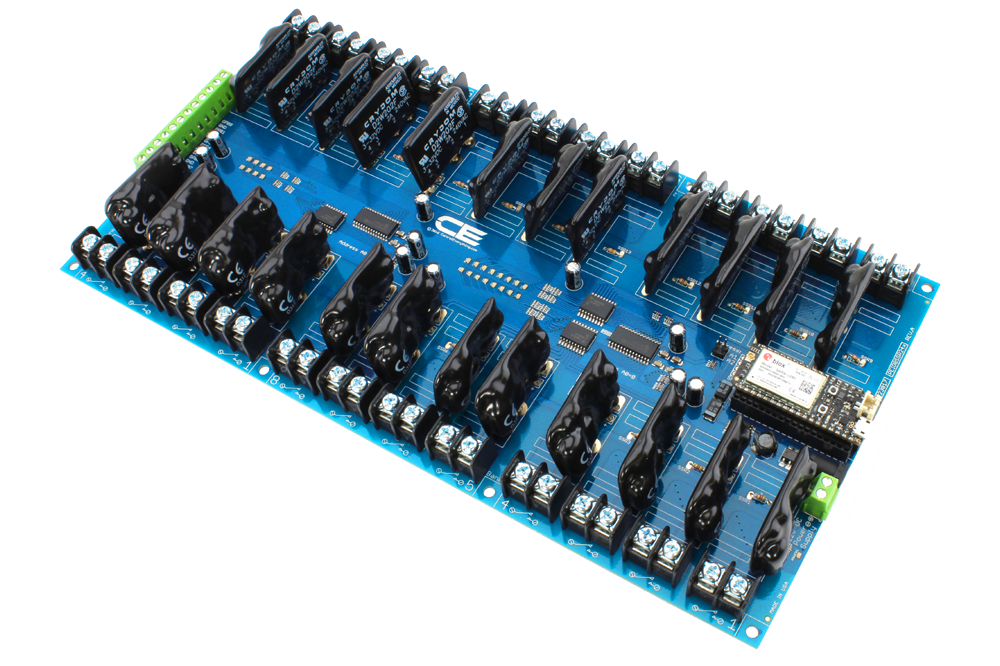24-Channel Solid State Relay Shield + 8 GPIO with IoT Interface
Highlights
- 24-Channel Relay Controller with IoT Interface
- 8-Channel Programmable TTL/CMOS GPIO
- Control Solid-State Relays from a Cellular Connection
- Adaptable to Onion, PyCom, Raspberry Pi, Arduino
- MCP23017 I2C Controlled Solid-State SPST Relays
- Hosts up to 24 Solid-State Relays (Optional Accessory)
- World’s Most Expandable Controller with I2C Expansion Port
- Wireless Remote Operation with Key Fob Expansion Option
- ESP8266 and USB IoT Interface Modules are Also Available
- IFTTT Firmware Available for Internet Relay Control
- Example Libraries Available on GitHub
This IoT 24-channel Solid-State relay controller was designed to host many different IoT communication modules, including Particle Photon, Electron, Bluz, Arduino, and many more. This controller is based on dual MCP23017 controllers, a common I2C interface chip for GPIO applications. In this design, the GPIO port is used to control 24 solid state relays. Eight programmable Digital Input/Output port pins are also available via screw terminals for use in Contact Closure detection applications or monitor and control external TTL circuits. The I2C bus support up to 8 similar devices (based on the MCP23008 or MCP23017). This controller counts as two devices on the I2C bus. Two on-board address jumpers set the I2C start address of both MCP23017 interface chips. On-board status LEDs display the on/off status of each relay. This controller may be powered using our optional power supply or with 12VDC and direct screw terminal connection of bare power wires. Each solid state relay is accessible to the user via two large screw terminals, capable of accepting 12 AWG wire. This controller includes many solid-state relay options, customized when added to your shopping cart.
IFTTT
Leverage the power of IFTTT.com and Particle services to do almost anything. Send a tweet if someone rings your doorbell, send a notification to your phone if someone opens a door, turn on almost anything right from your phone with simple setup, the possibilities are endless. NCD provides this controller with a optional pre-programmed Particle Photon module for easy connection to IFTTT. No programming required! Just use the simple IFTTT interface to setup your different configurations.
Powered By Particle
Give your Particle Photon the power to interact with the real world in ways never before possible. Use the optional Particle Photon module pre-flashed with our custom IFTTT firmware, NCD compatible shields allow for control of many types of relays, monitoring digital and analog sensors, and much much more. Chain I²C accessory boards to your system to add whatever you may need for your next control and automation project.
What is the NCD IoT Interface?
The NCD IoT Interface provides users with a means of changing or upgrading the IoT communications technology as new technologies emerge. The NCD IoT Interface is directly compatible with Particle Photon for WiFi communications, Electron for Cellular Communications, Bluz for Bluetooth. Optionally, adapters may be installed to provide a direct interface to Arduino Nano, Micro, USB, PyCom WyPy, Onion Omega, Raspberry Pi, and much more. The NCD IoT interface allows you to re-use your hardware so it never becomes obsolete! Based on I2C communications, the NCD IoT Interface uses only 2 GPIO lines of your microcontroller, freeing the rest of your CPU for other tasks.
nodeLynk™ IoT Device Expansion
This is a IoT Device which accepts a common processor and provides on-board sensing or control capabilities. This IoT device may be expanded to include additional hardware functionality using nodeLynk Expansion Devices. The NCD IoT socket found on IoT devices is capable of directly handling NCD ESP8266 and ESP32 series processors as well as Particle Photon and Particle Electron. We also manufacture many adapters for the NCD IoT socket for Arduino Nano, Micro, and Feather microprocessor modules. Between the socket is a nodeLynk connector, which is used for I2C Expansion.

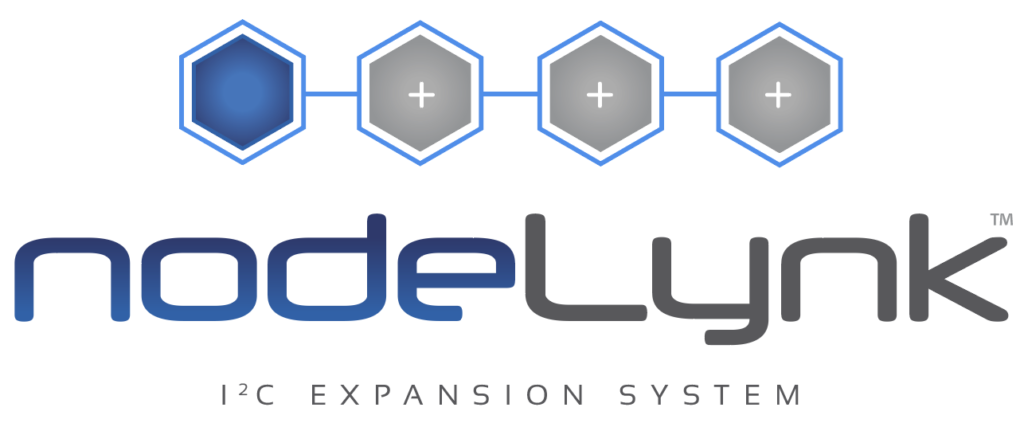
What is nodeLynk?
Chain expansion devices using nodeLynk. Connect a wide variety of accessories to expand the capabilities of a nodeLynk compatible controller. Use nodeLynk to add Relay Controllers, Sensors, PWM Drivers, Displays, and a wide variety of 4-20mA, 0-10V ADCs and DACs, as well as a wide array of TTL & Isolated GPIO devices. All nodeLynk devices use I2C communications to chain devices together. nodeLynk is an easy way to expand functionality without soldering. nodeLynk allows expansion in seconds so you can focus on your software and firmware development.

Unlimited I2C Expansion
Based on our plug-and-play nodeLynk I2C interface standard, all NCD IoT devices are equipped with a nodeLynk I2C expansion port, making it easy to expand to a wide variety of sensors, current monitors, relay controllers, PWM controllers, and much more! We are always designing new nodeLynk expansions for our plug-and-play nodeLynk I2C framework. We are dedicated to building a product line of interconnected devices to simplify all forms of automation. Re-use or upgrade your hardware in seconds by selecting the modules that best fit your needs, and chaining them together using the included nodeLynk I2C expansion cables!
Associated Part Numbers
This product may have been previously manufactured using a part number shown below:
Relay Options

Solid State Relays Option
Solid state relays are ideal for agricultural switching applications, or remotely located switching. SSRs are frequently chosen to control pumps, valves, solenoids, lights, and other high-reliability applications. NCD solid-state relay controllers do not include solid-state relays, but you will have the option to choose the type of solid state relays you require when customizing your product. This controller is designed specifically to fit select Crydom solid-state relays, but may be compatible other solid-state relays made by other companies. Review Solid-State Relay Options
Mechanical Drawing
Essential
Documentation
Tutorials
- Alexa Garage Door Opener Voice Activated
- Introduction to Computer Controlled Relays and Switching
- Relay Logic
Datasheets
Documentation Downloads
Community Repositories
IFTTT Time Activated Relay Switch
Learn how to configure IFTTT to control Relays from NCD.io. The interface for IFTTT has changed, but this article still provides a good overview of how automation can be achieved using IFTTT without any programming.
NCD and IFTTT
Learn how NCD works with IFTTT. IFTTT is a powerful and open ended cloud solution that allows our Relay Controllers to React to Virtual data with no programming. Control Relays by email, google docs, and many other online channels.
Introduction to Relay Control
This video will guide you in determining which relay controller you need for your application as well as a general overview of the differences between Relay Options. If you’re new to our products or just need a refresher for a new application this is a great place to start.
Induction Suppression
Learn about Induction and how it comes into play with Relay Controllers. Induction suppression can make your Relay Control applications intermittent and unreliable. This video will show you what causes it, how to avoid it, and how to account for it in your application.
Integration Notes
Solid-State relays are quiet with a long operational life, and should be used in critical applications where reliability is of the most importance. Solid-State relays must be carefully chosen for your particular application. This controller hosts SPST Solid-State relays only, providing 2 connections to each relay: Common and Normally Open. When the relay switches on, the Common connection is connected to the Normally Open. External loads may be wired to be off all the time and turn on when the relay turns on. Relays are controlled using the MCP230xx Series Programmable GPIO Port Expanders from Microchip Technology. The first MCP23017 on this circuit board has the address line A0 connected to ground. The second MCP23017 on this circuit board has the address line A0 connected to +5VDC. This prevents on-board address conflicts. The remaining address jumpers A1 and A2 are jumper selectable. Relays are controlled by a MCP23017 using GPIO0:7 on Port A and GPIO0:7 on Port B. Controlling on-board relays is easy: Set GPIO0:7 as Digital Outputs. Next, set the on/off status of GPIO0:7 to activate the corresponding relays. External 8-Channel GPIO port connections are controlled by the second MCP23017 of this controller, with the GPIO mapped to Port B. LEDs indicate the status of on-board relays. All of these operations are handled for you when using the drivers supplied in our GitHub repository (ControlEverythingCom). Induction suppression capacitors are strongly advised for inductive switching applications (anything that generates a magnetic field). Induction suppression capacitors will prolong the life of the relays and help prevent malfunctions when switching high voltages.
This controller applies a 12VDC voltage into the gate of a Solid-State relay through a 512 Ohm resistor. This controller is safe for relays rated with a maximum 10VDC gate voltage. This controller is generally used with relays that accept a voltage range of 3-12VDC gate voltage. Solid-State Relays are subject to MINIMUM load requirements. Extremely low signals may NOT be switched by Solid-State Relays if they do not meet the minimum load requirements.
Solid-State Relays are available for AC or DC switching applications, which are NOT interchangeable. AC relays may not be used to switch DC loads, similarly, DC relays may not be used to switch AC loads. DC RELAYS ARE POLARITY SENSITIVE, AND MAY BE DAMAGED IF IMPROPERLY CONNECTED. Because our Solid-State controllers may be used with relays from other manufacturers, we do NOT label the + and – connections for DC Solid-State Relays on the circuit board. Please examine the relay and the datasheet, follow the traces printed on the bottom of the circuit board to ensure correct polarity. Some Solid-State Relays may require active forced-air cooling. Failure to apply cooling may result in permanent damage of the relay.
Please examine the datasheet for the particular relay you are using BEFORE connecting.
WE DO NOT WARRANTY SOLID-STATE RELAYS UNDER ANY CIRCUMSTANCES.
IoT Interface Compatibility
NCD IoT Interface devices are designed to plug in to many popular IoT computing platforms. This allows the “brains” from other manufacturers to directly plug into our devices for easy plug-and-play operation. IoT interface devices use I²C as the underlying communications technology. The notes below will guide you into plugging 3rd party IoT technologies into our devices, we will highlight any adapters that may be required in this section. Please note that all IoT Interface Devices act as a I²C Master Device, and may be expanded by connecting to any of our Cross-Platform nodeLynk I²C Slave Devices using the nodeLynk I²C Output.
NCD IoT Interface Direct Connection
The following devices directly plug into NCD IoT Interface controllers without a adapter.
- Particle Electron
- Particle Photon (Particle.io)
- Bluz Module (Bluz.io)
- ESP8266 Module
If using a Particle Photon or Particle Electron communications module, the PKFR Key Fob Receiver overlay shield may be used to add long-range wireless Key Fob remote control to the communications module.
NCD IoT Interface Adapters
Use the following adapters will adapt the IoT Interface for I2C communications with other popular computing platforms:
- Arduino Nano using the Arduino Nano Adapter
- Arduino Micro using the Arduino Micro Adapter
- Onion Omega 1&2 using the OC Adapter
- Pycom WiPy using the WiPy Adapter
- Pycom WiPy2 & LoPy using LoPy Adapter
- Adafruit Huzzah ESP8266 using the Adafruit Huzzah Adapter
- Windows using USB Interface and the USB IoT Interface Adapter
Convert IoT to I2C Interface Devices
- This device may be converted to an I²C slave device using the I2C to IoT Interface Adapter, ideal for use with Raspberry Pi, Beaglebone, Arduino Uno, and BridgeX5.
Arduino Interface
- Use the I2C to IoT Interface Adapter and a Arduino Uno Interface Adapter
- Use the I2C to IoT Interface Adapter and a Arduino Nano I²C Shield
- Use the I2C to IoT Interface Adapter and plug into any Arduino Nano Master Device
- Use the I2C to IoT Interface Adapter and plug into any Arduino Micro Master Device
- Use the I2C to IoT Interface Adapter and plug into any Arduino Due Master Device
BeagleBone Interface
- Use the I2C to IoT Interface Adapter and a BeagleBone I²C Interface Adapter
Banana Pi Interface
- Use the I2C to IoT Interface Adapter and a Banana Pi I²C Interface Adapter
C.H.I.P. Interface
- Use the I2C to IoT Interface Adapter and a C.H.I.P. I²C Interface Adapter
Raspberry Pi Interface
- Use the I2C to IoT Interface Adapter and a Raspberry Pi I²C Interface Adapter
- Use the I2C to IoT Interface Adapter and a Raspberry Pi 2/3 I²C Interface Adapter
- Use the I2C to IoT Interface Adapter and a Raspberry Pi Zero I²C Interface Adapter
Windows 8/10 PC Interface
- Use the I2C to IoT Interface Adapter and a USB to I2C Converter
- Use the I2C to IoT Interface Adapter and a BridgeX5 Series Controller
Key Fob Compatibility
NCD IoT Interface devices are also compatible with a 418MHz Key Fob receiver (Part Number: PKFR), allowing your Particle Electron, Photon, or Bluz to receive and process remote Key Fob commands up to 750 feet away. Up to 40 remote controls may be associated to the PKFR. Program your IoT communications module to receive wireless remote control commands using a Key Fob. Compatible with 1, 2, 3, 4, 5, and 8-Button MS Series Key Fobs from Linx Technologies.
Choosing a Solid State Relay
Please examine the datasheet of each solid state relay carefully, as SSRs do not function exactly like mechanical switches. SSRs frequently have minimum load requirements, and some require external snubber circuitry for certain applications. SSRs do not typically work with volt meters in the same way as mechanical switches. SSRs must also be chosen for AC or DC applications, as they are not universally interchangeable. Some SSRs require forced air cooling, and may be damaged if not properly ventilated. Please consult the experts at Crydom.com if you are uncertain about your choice of SSR.
Out of stock