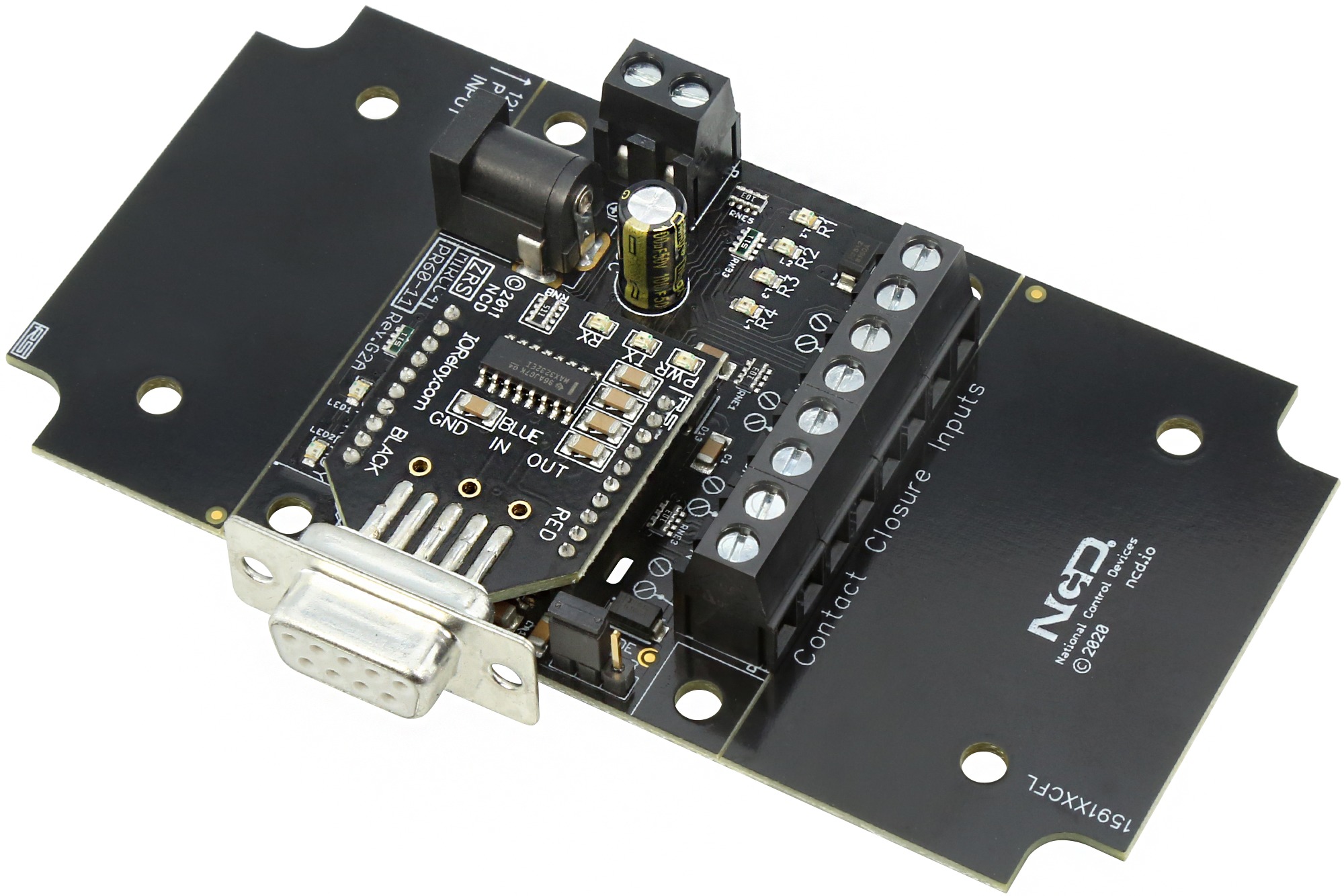4-Channel Push Notification Contact Closure Input over Serial
Highlights
- 4-Channel Contact Closure Inputs with Screw-Terminals
- Contact Closure Input and CPU Busy/Ready Status LEDs
- 12VDC Operation with 2.1mm Barrel Connector or Terminal Block
- Generates Data Frame when Contact Closure Input Changes State
- Sends Data to you Host PC using the COM Port
- 115.2K Baud Default Communication Speed
- Profiled to Fit in a Plastic Enclosure
- Removable Tabs for Smaller Profile
- Sends Push Notification on Sensor Change
- Compatible with any Contact Closure Sensor
- Compatible with N-Button Software for Easy Automation

Push notification controllers can be used to send messages through standard communications protocols to computers for intelligent process. Use Push Notification controllers generate a packet of bytes when contact closure inputs are detected.
NCD RS-232 Push Notification devices generate a data packet when a change on any of the contact closure inputs is detected. Serial Push Notification devices use the COM port on your computer, generating a packet of data indicating the on/off status of all inputs. The inputs on this controller were designed for contact closure interface applications. Connect the inputs via screw terminals to buttons, switches, magnetic door switches, or any other contact-closure source. NCD Push Notification devices are powered from a 12VDC power supply using a 2.1mm barrel connector or a 2-position screw terminal. On-Board LEDs display communication activity and CPU Busy/Ready status. Communication speed is preset at 115.2K Baud, but may be changed to any standard baud rate using our Base Station Software. Using this device is very easy. Simply connect to your PC and open the COM port using your favorite terminal software at 115.2K Baud. We suggest using Comm Operator (included with Base Station). Connect a button or switch between Ground and Input 1 and watch the data arrive in your terminal software. Every time the button is pressed or released, a data frame is generated that includes a byte of data representing the status of all available inputs.
Push Notification – Real Data in Real Time
Flip a switch and send a SMS Text Message. Push a Button and Send an email. Trip a sensor and send a message to a server to do just about anything you want. Log when sensors change state or control relays when switches are triggered from distant locations. Push Notification series controllers are the easiest way to send alerts to computers when a switch changes state. The Push Notification series will let you know when a door is opened, a switch is flipped, or motion is detected.

Dry Contact-Closure Inputs
The Inputs on the Push Notification series controllers are compatible with any type of switch, including momentary buttons, toggle switches, motion detectors, magnet sensors, level switches, float switches, break-beam detectors, door sensors, window sensors, glass-breakage detectors, vehicle sensors, fire detectors, gas sensors, and much more.

Push Notification for the Real World
Using float sensors, Push Notification series controllers can send you a SMS text message if water levels rise too high. Alert emergency responders if fire or gas is detected. Receive instant SMS and email notification if security sensors are triggered. Log sensor activity for scientific, accountability, or security applications. Monitor, React, and Log sensor data as soon as the sensor detects a change. Push Notification series controllers are built to help you stay connected to your world wherever you are.
Direct Wired Connection – Fast and Reliable
The Push Notification Series will let you send contact closure sensor data directly to a local computer. From there the data can be used to activate relays, log data, trigger applications, forward data and much more. Monitor your world in real time.

How It Works
NCD Push Notification series controllers use contact-closure input detection to automatically forwards sensor data to an attached computer. Push Notification controllers do not directly generate Emails or SMS text messages. Optional N-Button software or custom-developed server software is required for this functionality. The Push Notification Quick Start Guide will help you setup your Push Notification Controller for your particular application.

Combine with N-Button
We STRONGLY recommend the use of optional N-Button software in combination with the purchase of Push Notification series controllers. N-Button software is a complete automation software application capable of sending SMS and Email messages, making decisions, controlling relays, and much more. The N-Button development team has been developing automation software for our devices for many years. N-Button is available as an optional upgrade when you add any Push Notification controller to your shopping cart. N-Button is compatible with Windows 8 or later operating systems.

Write Custom Software
You can write your own custom software to work with NCD Push Notification controllers. Our products operate using standard protocols, making software integration easy for developers. We help you eliminate the hardware development cycle by providing you with a plug and play solution.
User Configurable Bytes
Push Notification series devices allow you to customize 8 bytes in the data packet. Use these data bytes to indicate location, sensor type, or as a security id. Use our Base Station Software (free) to configure optional data bytes.
Communications Module Included
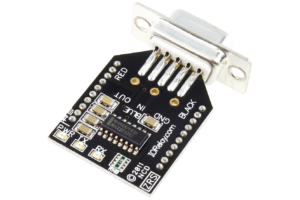
RS-232 Serial Communications Module
NCD RS-232 Serial Communication modules make it easy to integrate the worlds most prolific communication standard. Easily interface to desktop PCs and laptops for easy control via standard serial commands. Most NCD devices typically default to 115.2K Baud; however, older low-cost devices implement 9600 baud data rate as the predominate standard. Learn more about our RS-232 communications module here.
Wiring Diagrams
Communications
Tutorials
- Benefits of Wireless Door Open Closed Sensors Monitoring System
- Efficiency and Control: Leveraging Contact Closure Push Notification for Industrial Access Management
- Effective Facilities Management with Contact Closure Push Notification Systems
Download NCD Base Station
Push Notification Wired
Finding the Com Port
Learn how to find the COM Port on your windows based computer. You can also use Base Station to find the COM Port of your Relay Controller. Base Station can be downloaded at ncd.io/start.
Wired Communications
Get the rundown on the pros and cons of all the Wired Communication Interfaces we offer. If you want to know which wired technology will best suit your needs this video will get you the information you need in just a few minutes. Whether you need the power of ethernet or the simplicity of RS-232 we have something to fit your application.
RS-232 Serial Compatibility Notes
The NCD RS-232 Serial communications module is compatible with standard RS-232 signals (+/-10VDC), which are not directly compatible with UART signals from a microprocessor. If you are working with Arduino, Microchip PIC, or other common microcontroller, a communications module is not required. Microcontrollers will directly talk to the on-board processor of all NCD controllers.