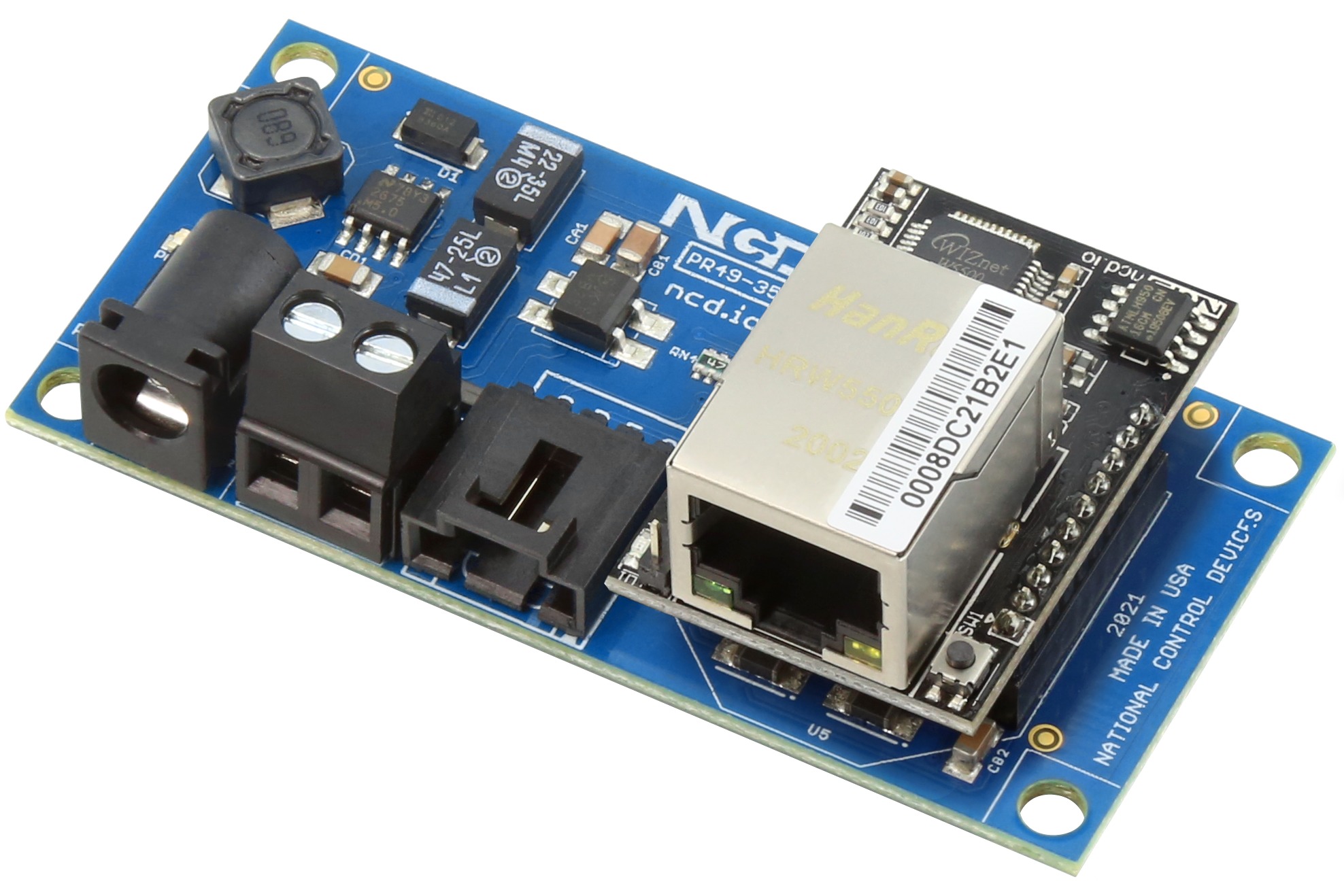Ethernet to I2C Converter
Highlights
- Ethernet to I2C Converter using NCD5500 Ethernet Module
- Hardware Master I2C Communications to I2C Nodes
- nodeLynk 5V I2C Communications
- Supports Static IP Addresses, DHCP
- Programmable TCP Port Number (Default 2101)
- Compatible with All NCD nodeLynk I2C Devices
- Based on our USB to Serial Converter Firmware
- Supports I2C Read, Write, Write Read Commands
- I2C Bus Scan Command Reports All Start Addresses
- Supports Device Reboot Commands and Manual I2C Stop
- Free Windows AnyI2C and Alpha Station Software
- Including Visual Studio Libraries for Easy Use
- Visual Studio Control Panels for Many I2C Devices
- Hardware Compatible with Linux and Mac (No Software)
- I2C Bus Speed of 38, 100, 200, 300, and 400KHz
Ethernet to I2C conversion should be easy, powerful, and fast! Convert Ethernet to I2C using over a TCP port with two simple commands for writing and reading I2C data. Connect NCD I2C devices with a desktop computer using this I2C adapter and take control using our software or pick apart the source code and write your own software in any language that supports TCP Network communications (which is just about all computers and languages). Plug in our Ethernet to I2C converter into any available Ethernet port on your Router, Open the Port 2101 start sending commands to talk directly to low-level I2C hardware. Supports Static IP addresses as well as DHCP and a programmable TCP Port (default is 2101). Uses the NCD5500 Ethernet Module for communications.
Use our FREE AnyI2C software and start talking to the complete ecosystem of NCD nodeLynk I2C Devices with just a few button clicks. Watch data communications in the Log window so you can see it work.
Use this Ethernet interface to read sensors, control relays and PWM controllers. Use in industrial 4-20 mA read/write applications, and much more. Read light sensors, temperature/humidity sensors, potentiometers, moisture sensors, all at a very low cost. This converter is hardware compatible with all programming languages and operating systems that support TCP communications.
Requires External 12VDC Power Supply
The Best Ethernet to I2C Converter Available!
This Ethernet to I2C converter uses the same firmware as our USB to I2C converter, which is one of our most popular products with TONS of repeat customers! The I2C conversion protocol is highly documented, and works exactly as a COM port, except it uses TCP bytes for communications instead of COM bytes. This converter is ready to go to work immediately! Plug it in and it’s ready to start talking to I2C devices, no complex configuration, and no bizarre drivers.
Firmware Version 6:
This device uses Version 6 firmware, which is nearly our final release version of firmware for this device. Version 6 supports Alpha Station 1.0.0.5 or later. Alpha Station 1.0.0.6 or later is required to take full advantage of device settings. The following features were added to Version 6 Firmware.
- Now Supports I2C Bus Scan
- Now Supports I2C Bus Speed Selection Stored in EEPROM
- Now Supports Bootup of I2C Bus Speed of 38, 100, 200, 300, and 400 KHz
- Added a I2C Write + Read Command for Faster Communications with a Single Transaction
- Added a Soft Reboot Command
- Added a Hard Reboot Command
- Added a Manual I2C Stop Command
- I2C Communications is Hardware Based, Not Software
- Software Programmable Communication Speeds:
- 38KHz, 100KHz, 200KHz, 300KHz, and 400KHz
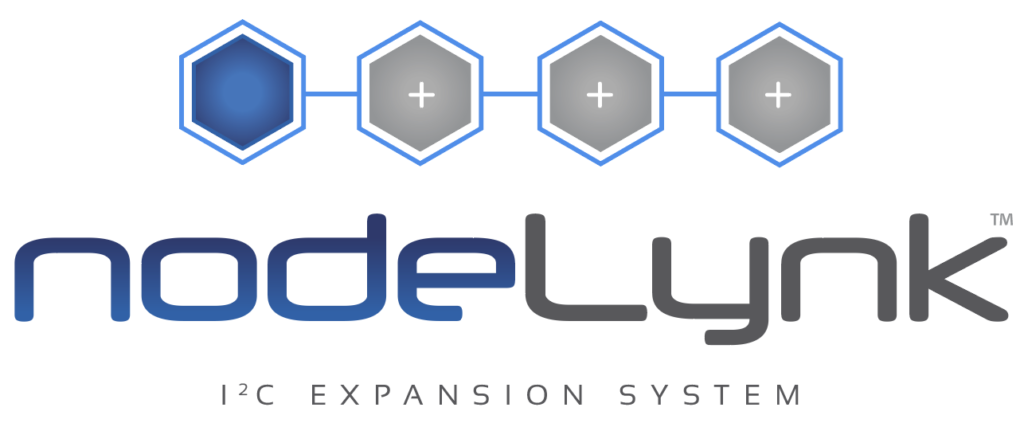
nodeLynk™ Master Adapter
This is a nodeLynk Master adapter. nodeLynk Master adapters speak to a chain of nodeLynk devices using I2C communications.
What is nodeLynk?
Chain expansion devices using nodeLynk. Connect a wide variety of accessories to expand the capabilities of a nodeLynk compatible controller. Use nodeLynk to add Relay Controllers, Sensors, PWM Drivers, Displays, and a wide variety of 4-20mA, 0-10V ADCs and DACs, as well as a wide array of TTL & Isolated GPIO devices. All nodeLynk devices use I2C communications to chain devices together. nodeLynk is an easy way to expand functionality without soldering. nodeLynk allows expansion in seconds so you can focus on your software and firmware development.
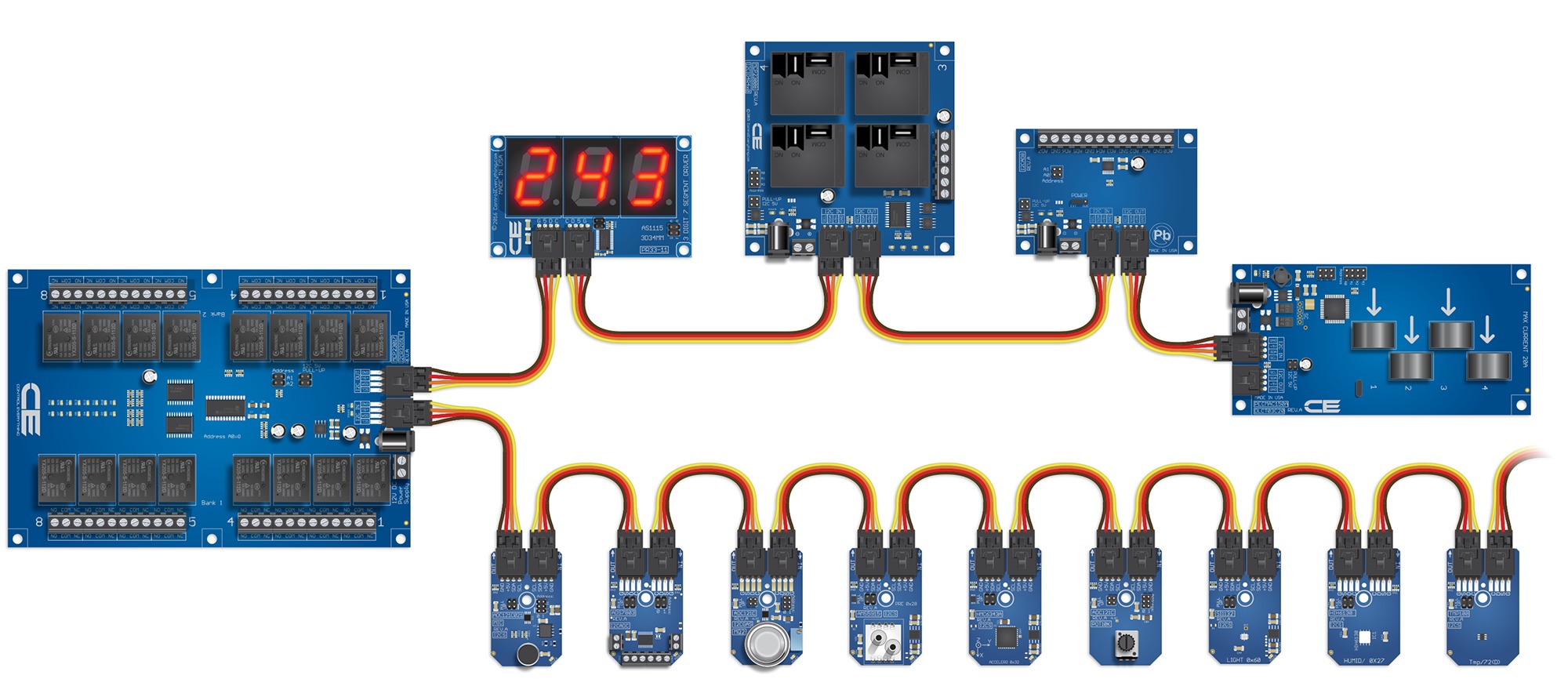
Designed with Visual Studio in Mind
The NCD Ethernet to I2C Converter is a perfect companion to add automation, sensing, monitoring, and control features to Visual Studio applications. We are always improving our Alpha Station Software framework, which includes all libraries needed to communicate to every kind of I2C sensor and controller imaginable. Simple libraries for I2C Read, Write, and Write Read operations make it easy to talk to all kinds of hardware with minimal time investment. Talk to displays, sensors, multiplexers, relay controllers, pulse width modulators, and more. The Alpha Station framework is ready to go to work monitoring and controlling using Visual Studio Community Edition (free from Microsoft.com).
Control LCD Displays with Visual Studio
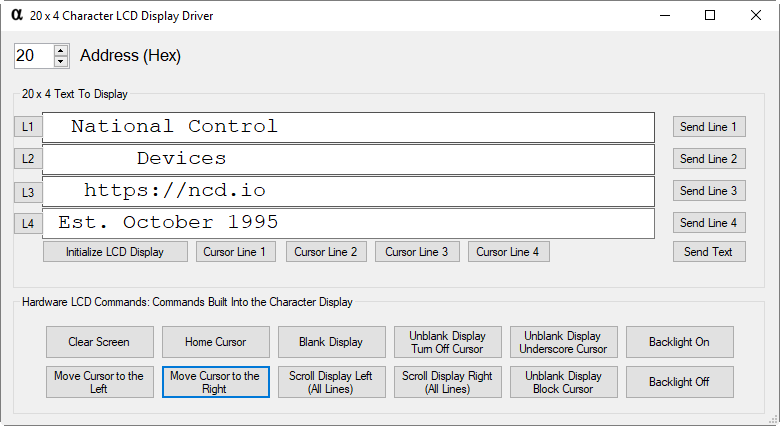

Alpha Station provides you with a working sample framework, take a look at the source code to see how easy it is to control this display:
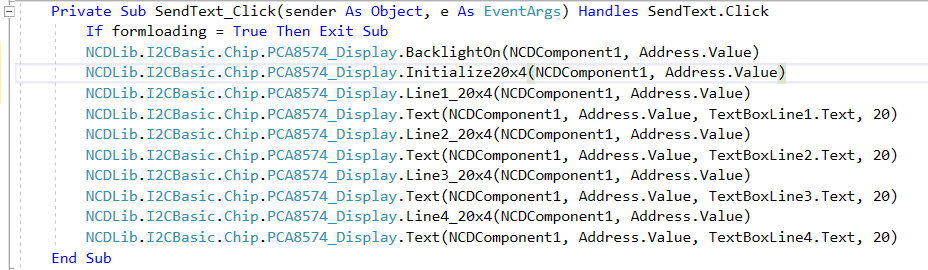
Read MAX1069 Analog to Digital Converters with Visual Studio
Alpha Station gives you the tools you need to quickly read and display Analog to Digital Values such as the MAX1069 connected to a 8-Channel Multiplexer to display the result. Reading and Displaying ADC Values could not get any easier. Notice how we use the I2C Write Read Command to talk to the MAX1069 with a start address of &H37, this command handles all the low-level I2C communications to the chip, you simply specify the start address, number of bytes you would like to read (2), and the delay (0) between the Write and Read operation. When the chip returns a response, it should be 2 bytes in Length. The response is then converted to a 14-Bit value using the NCDLib.Math.MSLBLS14 command. The value can then be displayed directly to the console.
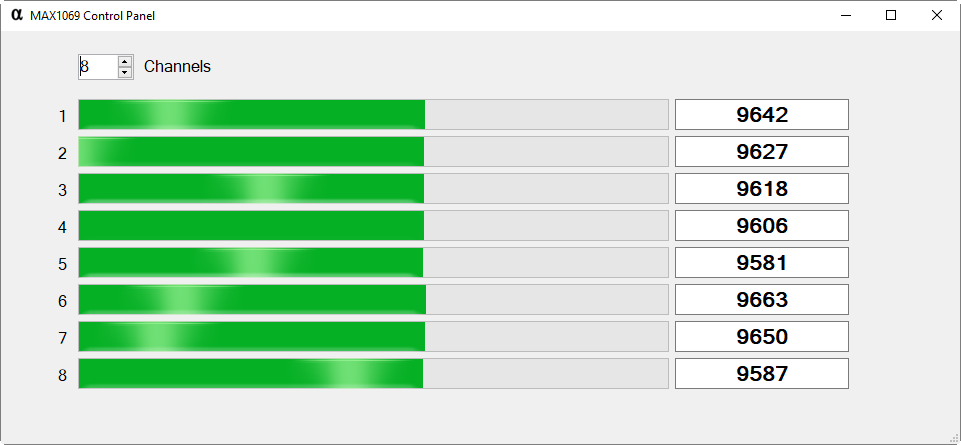
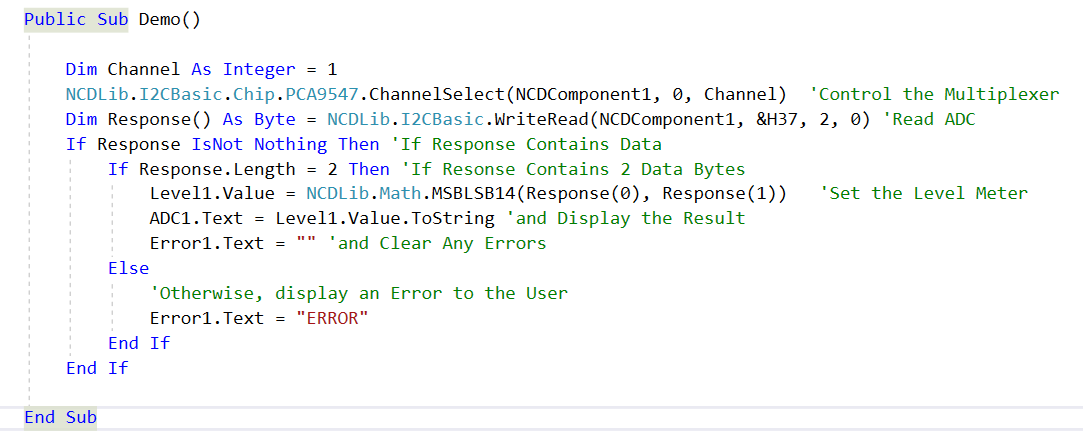
Control a AS1115 LED Display with Visual Studio
Alpha Station Libraries make it easy to control hardware. The AS1115 Library is used to communicate numeric values directly to a LED display. Values from 0 to 999 are supported as well as brightness levels of 0 to 15. Simple library calls are all it takes to setup a dedicated hardware numeric display.
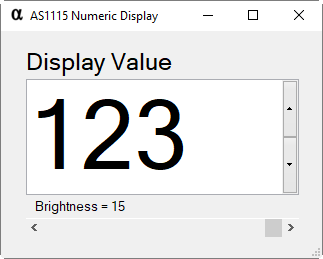

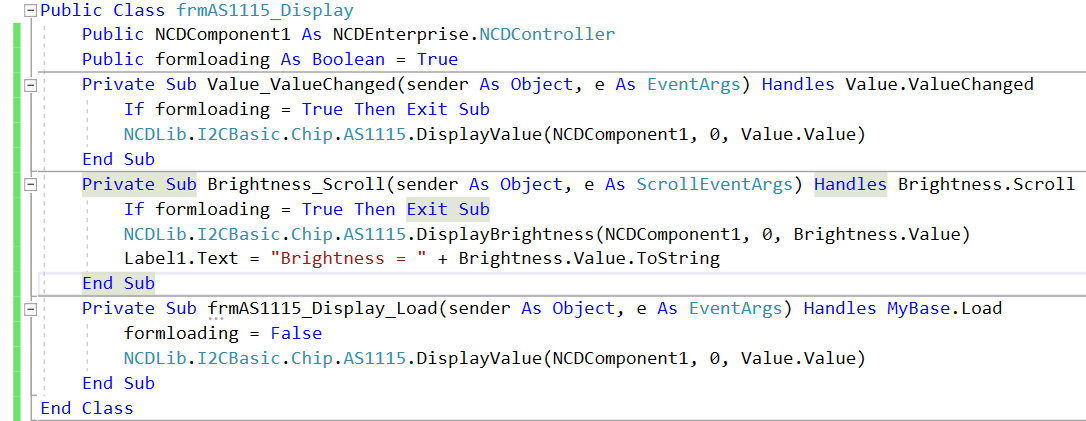
Mechanical Drawing

Wiring Diagrams
Ethernet TCP/IP Compatibility Notes
This device periodically sends UDP Packets on port 13,000, which help identify the IP address of this device on your network.