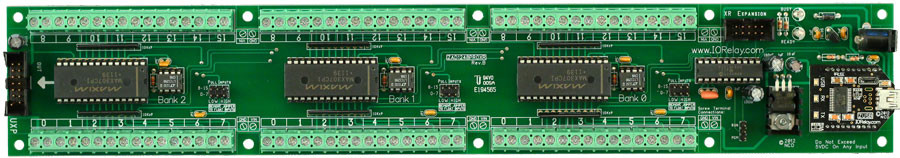48-Channel 8-Bit/12-Bit Analog to Digital Converter + XR Expansion Port
Highlights
- 8-Bit or 12-Bit Analog to Digital Converter
- 48-Channels of 0-5VDC Analog ADC Inputs
- Supports Many Communication Interface Technologies
- Long Range Wireless, Bluetooth, WiFi
- Ethernet, USB, RS-232, RS-485
- Read Individual Channels or All Channels Simultaneously
- 12VDC Operation Consumes Only 25mA with USB Interface
- Base Station Software for Testing and Learning Command Set
- 115.2K Default Baud Rate, Supporting Many Baud Rate Options
- 20+ Samples per Second per Channel at 12-Bit Resolution
- Tune for Higher Operational Speeds
- ProXR Command Set for Optional Relay Expansions
ProXR Enhanced with A/D
About ProXR:
With all the control and backward/forward compatibility you have come to expect from the ProXR series command set, this controller allow you to send simple commands to activate relays, read the status of relays, activate up to 16 relay timers, and control up to 256 total relays using the XR Expansion Port. All relays are electronically latched, simply send a command to turn the relay on, send a different command to turn the relay off.
You can send commands to activate relays, deactivate relays, control all the relays at one time, plus you can send commands that tell a relay to turn on for a few seconds, minutes, or hours. You can assign 16 timers to any of the 256 relays, and set the timers to go off after the duration has expired.
A/D Conversion
Analog to Digital Conversion allows you to read voltage levels from 0-5 volts using 8-bit or 12-bit resolution. This is particularly useful for reading temperature sensors (one temperature sensor is built into the board, shared with analog input number 8). A/D Inputs are also useful for reading light level sensors, thermocouples, switch closures, or just about any other kind of sensor you can think of. Built-In Pull-Up/Down Resistors keep the inputs quiet.
Updated Communication Technologies
This product has been updated to support many communication technologies. Please reference the quick start guide for each of the associated communication technologies, as they generally all work as protocol converters to convert data to serial communications at 115.2K baud. Please choose from any of the communication technologies below:
Mechanical Drawing
Essential
- ProXR Quick Start Guide
- AD1216 Analog to Digital Converter Quick Start Guide
- API Codec Quick Start Guide
- Base Station Quick Start Guide
Documentation
- NCD Component Library Quick Start Guide
- Scratchpad Memory Quick Start Guide
- Deprecated Technologies
- EEPROM Memory Map Quick Start Guide
Communications
- NCD Gen3 Ethernet Module User Guide
- NexGen WiFi Module User Guide
- RS-485 to Wireless Converter Modem Guide
- RS-485 Network Quick Start Guide
- KFX Key Fob Communications Module Quick Start Guide
- (Deprecated Technology) WiNet Gateway Quick Start Guide
- Digi 802.15.4 Quick Start Guide
- (Deprecated Technology) Lantronix XPort Communications Module Quick Start Guide
- (Deprecated – Legacy Hardware) WiFi Communications Module Quick Start Guide
- ZRS RS-232 Communications Module Quick Start Guide
- ZUSB USB Communications Module Quick Start Guide
Tutorials
- Fusion & ProXR UXP Port Pinout
- Linux Relay Controller using Netcat for Ethernet and WiFi
- Using Comm Operator to Control USB Relays
- Choosing the Right USB Relay Controller
- Using Comm Operator to Control Ethernet Relays
Download NCD Base Station
Official Repository
WiFi Module Setup
The Wi-Fi Communications Module must be configured in order to connect to your network using the Wi-Fi Configuration Kit. The Wi-Fi Configuration Kit consists of a small black board with 3 LEDs. The Configuration Board will be labeled ZIGMO. The module may have to be removed from the board and plugged into the ZIGMO as shown. The ZIGMO will plug into the USB port of your computer for configuration and some USB drivers may need to be installed on your computer. Base Station software is required to configure the Wi-Fi communications module and is available as a free download. This software identifies compatible Wi-Fi routers in your area and assigns the router you have chosen to the Wi-Fi communications module. Network security options may be configured using this software including passwords. You can find the NCD Base Station Software at ncd.io/start.
Introduction to Ethernet Relay Control
This video will introduce you to Controlling Relays over your Local Area Network (LAN) using Ethernet Relay Controllers from store.ncd.io. Ethernet can be one of the more complicated communication interfaces due to the network protocol stack. We break it down for you to show you the most important parts for Relay Control. You can find NCD Base Station at ncd.io/start.
USB Intro
We explain the advantages and disadvantages to USB communications and how it effects our Relay Controllers and your application. Some of the information is outdated as we’ve moved away from controlanything.com. Most modern operating systems come with the FTDI driver installed so you should just need Base Station
Relay Control Commands (ProXR Part 1)
Controlling Relays from a Computer using Windows 10 and a USB Relay Board. Turn Relays On and Off and read the status of relays. This video gives you a quick introduction to how Relay Control Commands work using Base Station as a reference. You can download Base Station at ncd.io/start.
Base Station Overview ProXR Series Relay Controllers
This video is a quick introduction to Base Station, available for FREE download at ncd.io/start. Base Station is a Free software download that can control any of our Industrial Series boards and give you a quick command reference. You can find the complete Base Station Quick Start Guide here: https://ncd.io/base-station-quick-start-guide/.
Relay Power-up Status Map (ProXR Part 3)
This video demonstrates how to read the status of relays as well as setting the power-up default status of relays using ProXR relay controllers. This video uses a 16-Channel USB relay board. Relay Power-up Status Mapping allows you to account for power loss to a Relay Controller.
Controlling Individual Relays (ProXR Part 4)
This video demonstrates controlling individual relays on a 16-Channel USB Relay Board. Controlling relay individually is the easiest way to control relays on your Relay Controller. It is ideal for applications with a single endpoint/pc controlling it and doesn’t need to control multiple relays with one command.
Relay Refreshing Automatic and Manual Modes (ProXR Part 2)
Automatic and Manual Relay Refreshing Modes Explained for users of ProXR Industrial Relay Controllers. This video shows a 16-Channel USB Relay board. Manual Relay Refreshing is useful if you need to only update Relay Status (On/Off) on interval. You can send relay control commands to the board and the changes won’t become live until the manual refresh command is sent.
USB FTDI Communication Module Compatible with the Digi XBee ® Controlling Relay
FT232RL USB Interface Adapter Similar to the Digi XBee ® footprint shown controlling a 16-Channel Relay Controller Board Available from https://store.ncd.io/product/usb-communications-module-ft232rl-zusb/ Drivers Available from FTDI: http://www.ftdichip.com/FTDrivers.htm Base Station Software: ncd.io/start Digi.com offers a wide variety of XBee Interface modules for industrial wireless applications. Digi XBee® devices are compatible with NCD products.
Relay Grouping Demonstrated with a 16-Channel USB Relay Controller (ProXR Part 6)
This video demonstrates ProXR relay grouping commands using a 16-channel USB Relay Controller. Grouping commands are useful full to simulate DPDT Relays and for applications that require multiple relays to be triggered any time one relay is triggered.
Relay Flashers Demonstrated with a 16-Channel USB Relay Board (ProXR Part 7)
This video demonstrates ProXR relay flashing commands using a 16-channel USB Relay Board. Relay flashing is ideal for signal operation, warning buzzers, and any other application that needs relays to be activated at regular intervals.
Relay Timers Demonstrated with a 16-Channel USB Relay Module (ProXR Part 5)
This video demonstrates ProXR relay timer commands using a 16-channel USB Relay Module. Relay Timers are a powerful tool in the ProXR command set. Turn a relay on or off for a pre-selected amount of time using a single command after the relay has been set up. This makes for a useful tool for pulsing relays, rebooting servers/computers, and many more application where a Relay only needs to be activated for a specific amount of time.
USB Setup
Learn how to set up you own ZUSB Module to work with your NCD Relay Controller. For complete instructions and details on how to use an NCD ZUSB Module see our article at https://ncd.io/zusb-usb-communications-module-quick-start-guide/ Portions of this video may be outdated as we have moved from controlanything.com since this video was created.
802154 RANGE
A simple demonstration of the Wireless Range of 802.15.4 in the 300′ and 1 Mile Range with and without obstacles.
Wireless Range Testing Setup
This video tells you the set up that we used to get real world ranges on our wireless communication modules.
WiFi Introduction
Introduction to our WiFi Module and technologies. Learn the advantages, disadvantages as well as tips and tricks for using WiFi Relay Controllers available from store.ncd.io. You can find more in depth information on how to use and configure your WiFi Relay Controller at https://ncd.io/wifi-module-quick-start-guide/.
Ethernet over Virtual Serial Setup
Learn how to communicate to your Ethernet Module using a Virtual COM Port. Virtual COM Port communications are ideal for existing applications that make use of our wired and wireless relay control already and want to quickly add support for Ethernet Relay Controllers. Virtual COM Port communication allow you to send commands to an Ethernet Relay Board as if it were directly connected to the controlling PC.
XR and UXP Expansion Ports
Get a basic introduction to both our XR Relay Expansion and UXP IO Expansion Boards. XR Expansion Boards provide additional Relays to your ProXR controller while UXP Expansion Boards provide additional functionality like ADCs and Digital IOs.
Finding the Com Port
Learn how to find the COM Port on your windows based computer. You can also use Base Station to find the COM Port of your Relay Controller. Base Station can be downloaded at ncd.io/start.
Analog to Digital Converter Introduction
Learn the Basics of Analog to Digital Conversion. Many of our boards have analog to digital inputs directly on the board. These ADC inputs are great for monitoring sensors and controlling relays from software based on these sensor readings. This video will show you how, why, and when to use them.
Wired Communications
Get the rundown on the pros and cons of all the Wired Communication Interfaces we offer. If you want to know which wired technology will best suit your needs this video will get you the information you need in just a few minutes. Whether you need the power of ethernet or the simplicity of RS-232 we have something to fit your application.
900HP-S3B Wireless Compatibility Notes
Notice: Compatibility Notes Does NOT Apply to the Following Products:
- NCD Enterprise Solutions
- NCD Wireless Sensors
- NCD Enterprise Modems and Gateways
Notice: Compatibility Notes Applies to NCD Industrial Products, Including Fusion, ProXR, ProXR Lite, Taralist, and Reactor Series Products.
Compatibility Notes
When using an 900HP-S3B communication module, it is essential that you use the ZIGMO_PCB to configure the module settings. Long-Range wireless sensors may be programmed over the air without removing the communications module.
A 900HP-S3B Modem or a gateway of some kind that support the 900HP-S3B communications module will also be required.
Ethernet TCP/IP Compatibility Notes
This device periodically sends UDP Packets on port 13,000, which help identify the IP address of this device on your network.
RS-232 Serial Compatibility Notes
The NCD RS-232 Serial communications module is compatible with standard RS-232 signals (+/-10VDC), which are not directly compatible with UART signals from a microprocessor. If you are working with Arduino, Microchip PIC, or other common microcontroller, a communications module is not required. Microcontrollers will directly talk to the on-board processor of all NCD controllers.
Out of stock