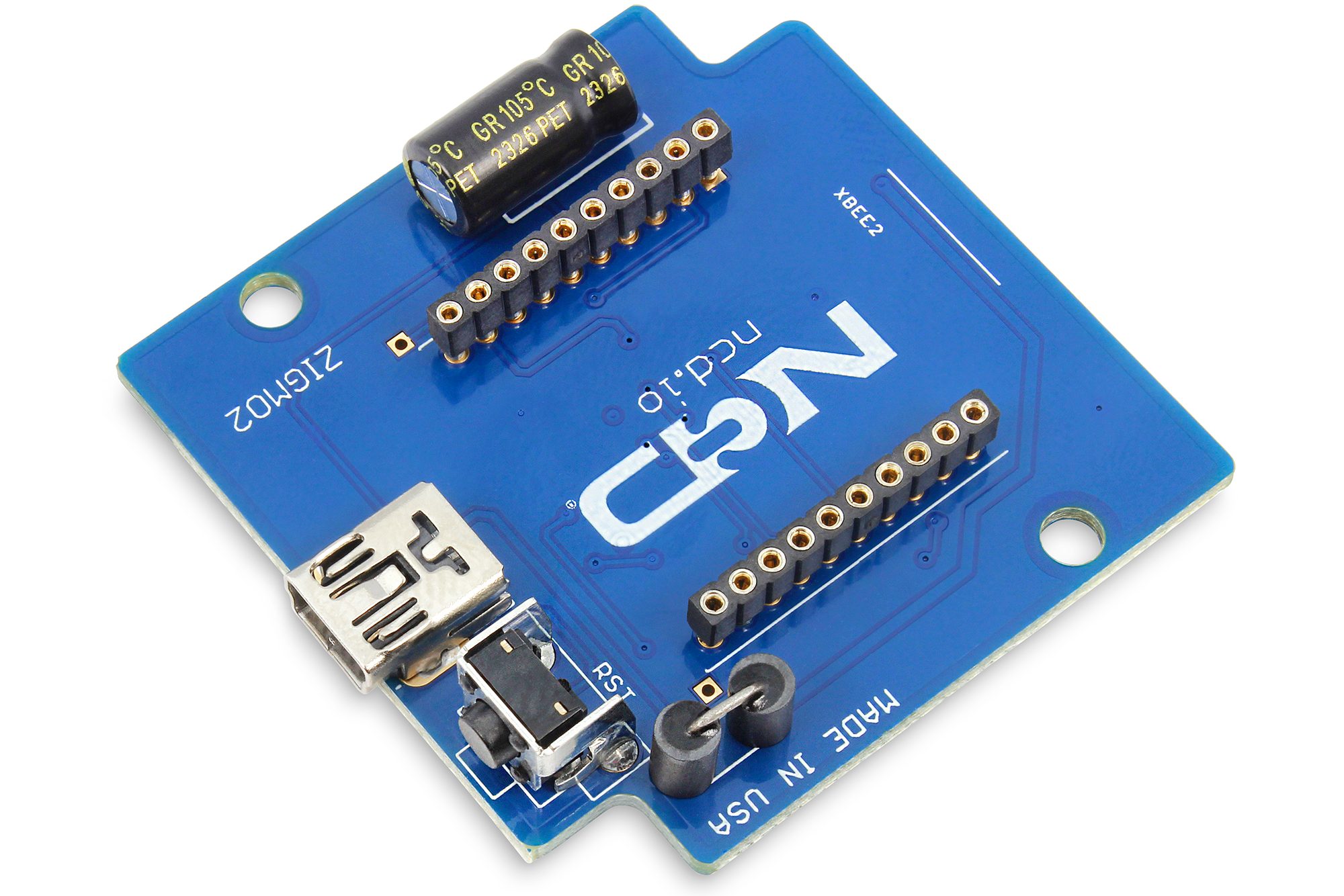USB Configuration Adapter for NCD Communication Modules
Highlights
- Compatible with Wi-Fi or Bluetooth Modules
- USB Cable (included with Configuration Kit)
- Compatible with all Current Wi-Fi Modules
- Base Station Software
- Point & Click Interface
- Use to Choose a Network/Bluetooth Signal
- Use to Set Passwords
ZigMo_PCB
ZIGMO Wi-Fi/Bluetooth Configuration Kit
Configure Passwords of Wi-Fi & Bluetooth Modules
NCD Exclusive USB Connectivity for More Reliable Communication
Easy KFX Key Fob Configuration
Use the ZigMo_PCB to configure KFX Key Fob Receivers for wireless Key Fob Remote Control operation. Plug the KFX Module into the ZigMo_PCB, then plug the ZigMo into the USB port of your computer. Run Base Station software and you are ready to configure your KFX module for customize wireless key fob functionality!
Easy Wi-Fi/Bluetooth Configuration
The Wi-Fi & Bluetooth Communications Modules must be configured in order to connect to your network using the Wi-Fi Configuration Kit. The ZigMo_PCB Configuration Kit consists of a small black board with 3 LEDs. The Configuration Board will be labeled ZIGMO. The module may have to be removed from the board and plugged into the ZIGMO as shown. The ZIGMO will plug into the USB port of your computer for configuration and some USB drivers may need to be installed on your computer.
Software Included
Base Station software is required to configure the Wi-Fi or Bluetooth communications module and is available as a free download. This software identifies compatible Wi-Fi routers in your area and assigns the router you have chosen to the Wi-Fi communications module. Network security options may be configured using this software including passwords.
Wi-Fi Communications
Wi-Fi communications will depend on the device you are controlling, as we sometimes use different software for different devices. Our software lets you choose between Network and COM communications. Since a Wi-Fi communications module is a network device, you will need to choose Network.