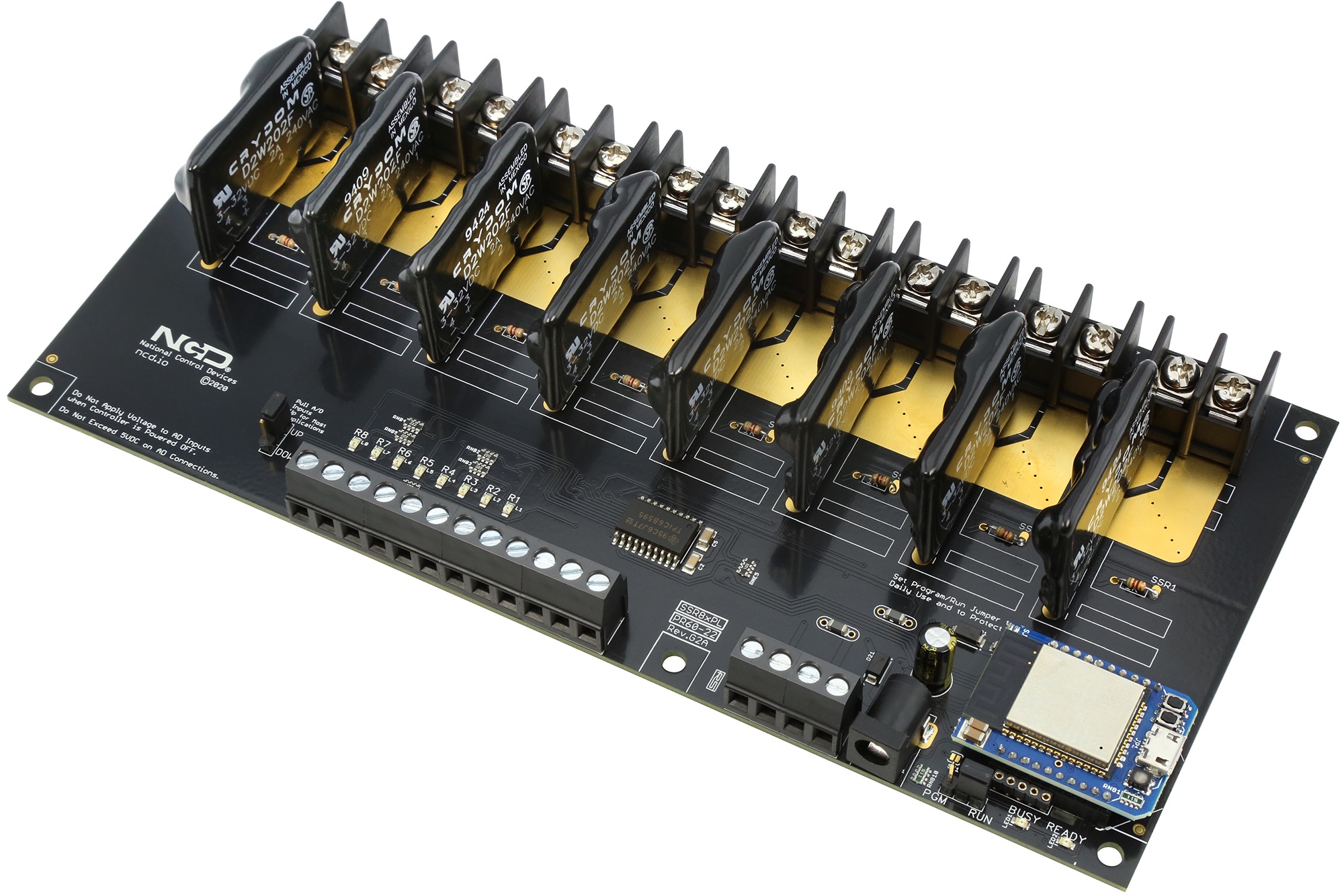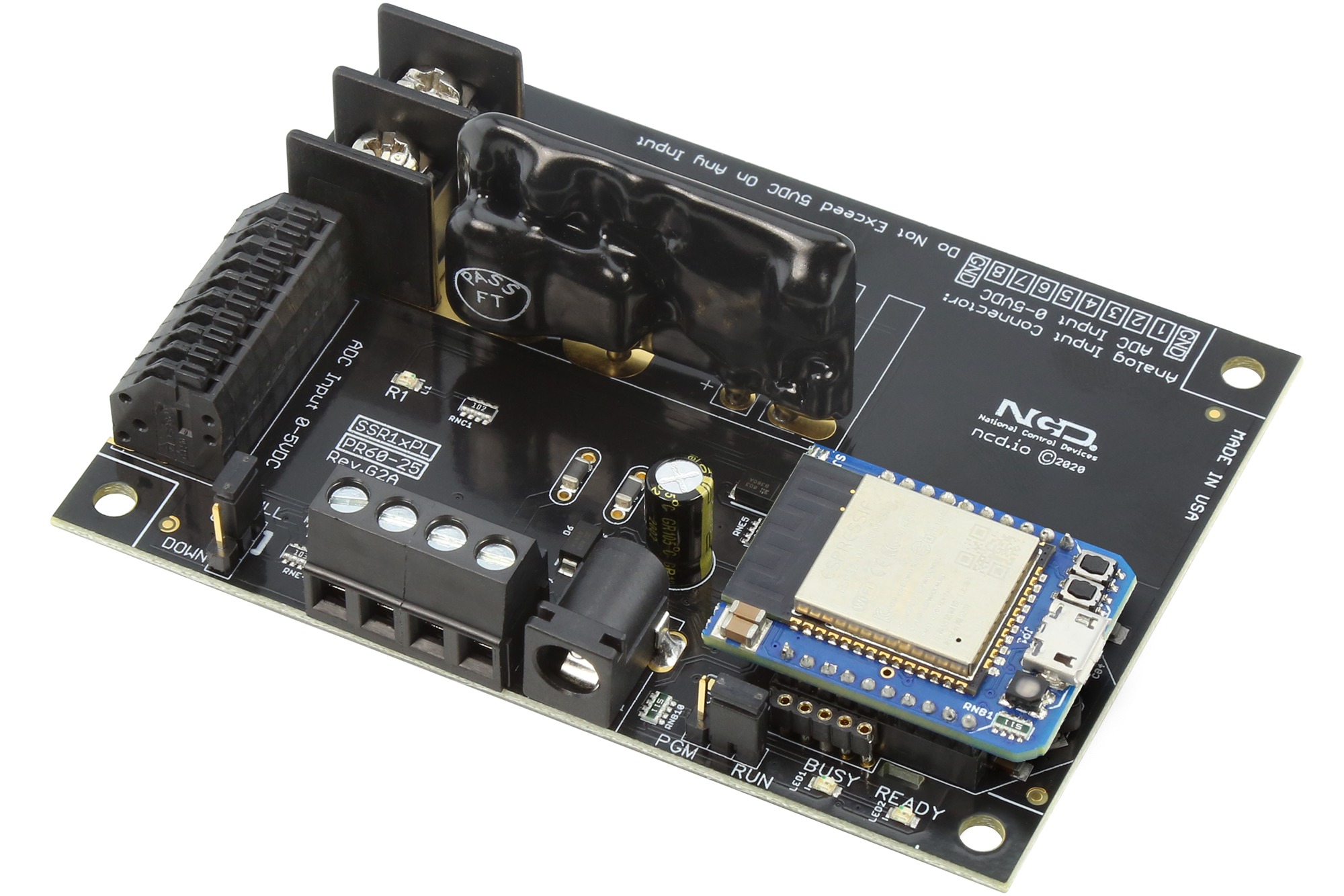Bluetooth Solid State Relay Controllers
Highlights
- Industrial Quality Bluetooth Solid State Relay Controller
- Available with 1, 2, 4, or 8 On-Board Relays
- Available with Your Choice of Solid State SPST Relays
- ProXR Command Set Used by Industry for Many Years
- Supports Windows, Mac, Linux, and Android
- Supports LabVIEW and Visual Studio
- Virtual COM Port Communications
- Use NCD Base Station Software to Learn Commands
Bluetooth Relay Board from NCD
An NCD Bluetooth Relay board makes it easy for computers of all types to control relays and monitor analog inputs. Bluetooth Relay boards allow you turn relays on or off, flash relays continuously, control relays for a duration of time, and control relays in groups using a cross-platform compatible Bluetooth interface. NCD ProXR Lite series controllers are a widely adopted standard used by industry for many years. Equipped with your choice of 1, 2, 4, or 8 on-board relays, the ProXR Lite series Bluetooth Relay boards suit the needs of most of our customers. Integrated Analog to Digital Converters may be used to manually control the relays, or they may be used to read external sensors. Equipped with 8 or 10-Bit resolution, the ADC built into NCD Bluetooth Relay boards add tremendous flexibility for various application requirements.
We have implemented the Bluetooth Serial Port Profile (SPP) on all NCD Bluetooth devices. Your NCD Bluetooth Relay Board will mount as Virtual COM Port once connected to your computer, allowing a wireless link using simple serial communications. The SPP is compatible with all Windows and Linux Desktop PCs as well as Most Android devices that support the SPP profile. We have reason to believe SPP is compatible with Macintosh computers, but this has not been tested. SPP is not supported by iOS devices.Getting Started with an NCD Bluetooth Relay Board
Start by downloading Base Station at https://ncd.io/start. Plug in your Bluetooth Relay Board and Pair the device with your Bluetooth equipped PC. Run Base Station. Base Station is a tool designed to teach you all the features built into your controller and provide you with example commands. Our Bluetooth Relay Board mounts as a virtual COM port on your PC. Base Station will display a list of all available COM ports on your computer as soon as the program starts. Choose the Bluetooth COM port to establish communications with your Bluetooth relay board.
Base Station was written for Windows using Visual Studio (source code available on the download page linked above). Base Station shows you all the commands you need for controlling relays and monitoring external sensors. We have implemented the Bluetooth Serial Port Profile (SPP) on all NCD Bluetooth devices. Your NCD Bluetooth Relay Board will mount as Virtual COM Port once connected to your computer, allowing a wireless link using simple serial communications. The SPP is compatible with all Windows and Linux Desktop PCs as well as Most Android devices that support the SPP profile. We have reason to believe SPP is compatible with Macintosh computers, but this has not been tested. SPP is not supported by iOS devices.New Version Now Shipping
Beginning Late 2020, we’ve made some updates to this product to make it better with increased component count while maintaining the same functionality and footprint. The New Rev G2 Series adds a better power supply circuit to improve noise immunity while providing increased power to the communications socket. We also improved the relay drive circuit to better handle inductive loads. We also changed the color of the circuit board to Black and updated the branding to ncd.io with updated logos.
This is the same product you have been buying for years, but now with improved electronics and while maintaining the same footprint as the original design. Most importantly, this is now a Legacy product, which means it will never go obsolete as long as critical parts are still available to us. Built with our new high-speed pick and place assembly line, we can complete the surface mount assembly process at a rate of several thousand units per day with the potential to scale to any volume you could imagine, so you never need to worry about supply quantities or supply chain problems.
Please note that it was necessary for us to remove the integrated temperature sensor in select versions of this product. This sensor was providing incorrect readings if the relays were active for extended periods of time. We can help you with an off-board sensor if needed.
Updated Features
- Updated Logos and Branding, Changed PCB Color to Black
- Improved Relay Drive Circuit for Greater Noise Immunity
- Improved Power Supply Circuit
- Switcher Regulator for Lower Heat and Higher Power
- Adds Compatibility with NCDD5500 Ethernet Module
- Adds Compatibility with WiFi/Bluetooth Module
- Use MQTT to Talk to this Device via WiFi Module
- Use Integrated Web Page when using our New Ethernet or WiFi Module
- Added Zip Tie Holes to Secure Communications Module
- New Option for Pluggable Connectors on the Analog Inputs
- Ferrite Beads for Improved Noise Separation of Logic and Drive Circuits
- Updated LEDs to Address Supply Chain Limitations
- 100% Identical Firmware with No Changes for Drop In Compatibility
- 99% Identical Shape – Only Slight Changes to Connector Positioning
- Built by our High-Speed Pick and Place Machine for High-Volume Runs
- Legacy Status Product – Will Not Become Obsolete
- Removed Temp. Sensor from Select Versions due to Errant Readings
Base Station Software
Base Station Software was designed to help you learn the ProXR command set. Explore ProXR features using our Graphical User Interface. Watch data bytes flow to and from the board, so you easily understand the command execution process. There is no faster or easier way to learn how to automate than Base Station, as it was designed to work with our complete array of communication modules, including Wireless, Ethernet, USB, RS-232, and many more. You only need a Windows 8 or 10 Computer to Run Base Station. Base Station was written in Visual Studio, and we even provide the source code to help you on your way! Learn More about Base Station Software Here.
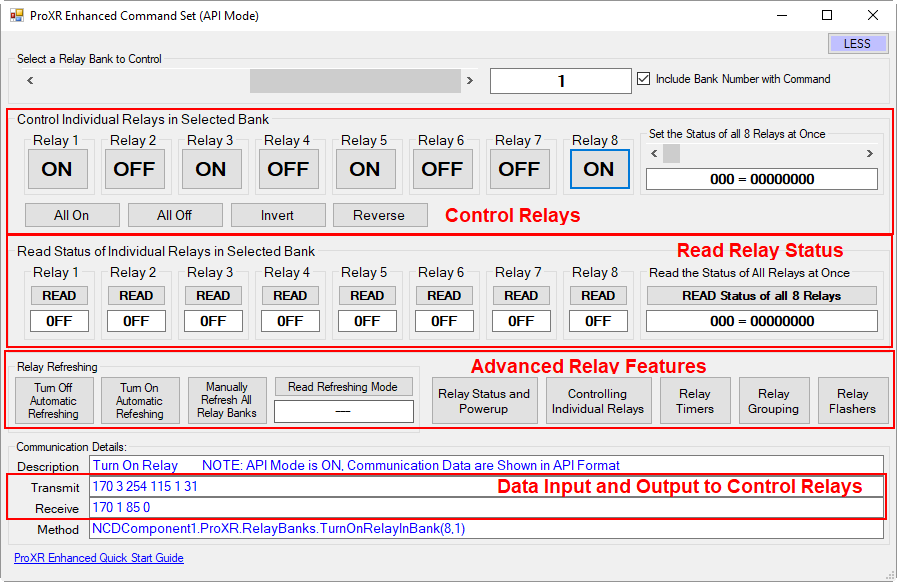
AD8 8-Channel 8/10-Bit Analog to Digital Converters
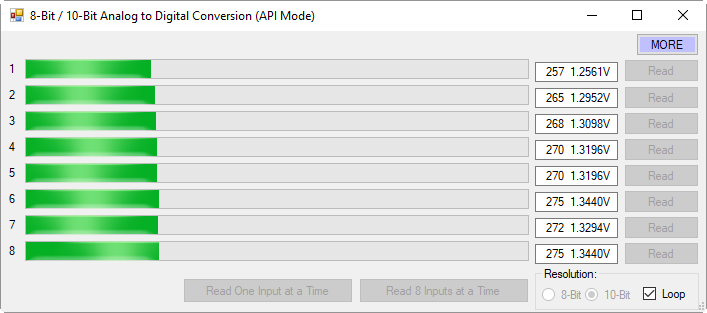
This controller is equipped with 8-Channels of 8/10-Bit Analog to Digital Converters, capable of reading analog voltages from 0 to 5 Volts DC. The ADCs on this controller allow monitoring of external sensors or contact closure input detection. Connect external temperature sensors, light sensors, current sensors, buttons, switches, or anything else that generates a 0-5VDC analog or contact closure output. With 8-bit resolution, analog inputs will convert 0-5 Volt signals into a value from 0 to 255. With 10-bit resolution, values of 0 to 1023 may be measured. Input resolution is software selected. Simply ask the controller for the analog value of each input, and the controller instantly responds.
Relay Activator and Analog Inputs
The Relay Activator control panel allows analog inputs to directly control relays. Simply connect the analog inputs to buttons or switches and trigger basic relay on or off functions to take manual control of the on-board relays. The Relay Activator control panel allows you to define 8 functions for each of the 8 inputs. Functions include turning relays on or off, toggling the state of relays, momentarily flash a relay, momentarily toggle the flashing function of a relay, turn all relays on, turn all relays off, and push notification events. When push notification events are configured, the controller generates a packet of data every time the inputs change state.
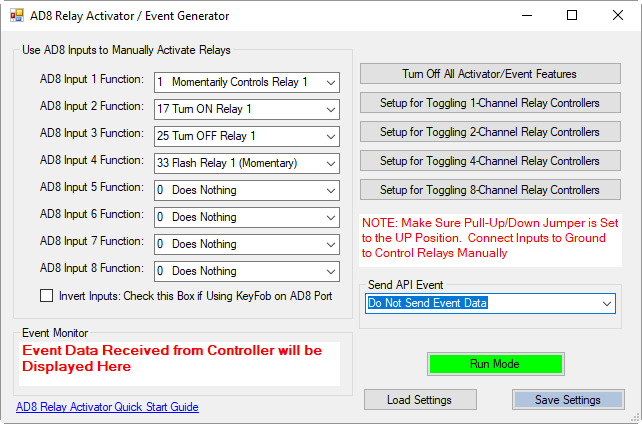
Learn More about ProXR Series Controllers
Base Station helps you learn how to use ProXR Series relay controllers. In this video, we will cover some of the most commonly used features.
Download Base Station
Download the Latest Version of Base Station and Source Code for Visual Studio.
ProXR Quick Start Guide
Online Manual for ProXR and ProXR Lite Series Controllers
Good to Know!
NCD ProXR Series Controllers have been in production for many years and have amassed a large user base since their initial release in the early 2000s. Due to the large client base, we have no plans to discontinue this line of products. In many cases, we are upgrading these devices to make them compatible with automated assembly processes along with improved driver and power electronics capable of supporting many communication technology changes well into the future. Rest assured, ProXR will continue to be a stable part of our product line for many years to come. ProXR series controllers manufactured with a Black circuit board have been migrated to automated assembly and are considered to be the final iteration of this product. These devices can be manufactured in high volumes in a much shorter period of time.
LabVIEW Relay Control
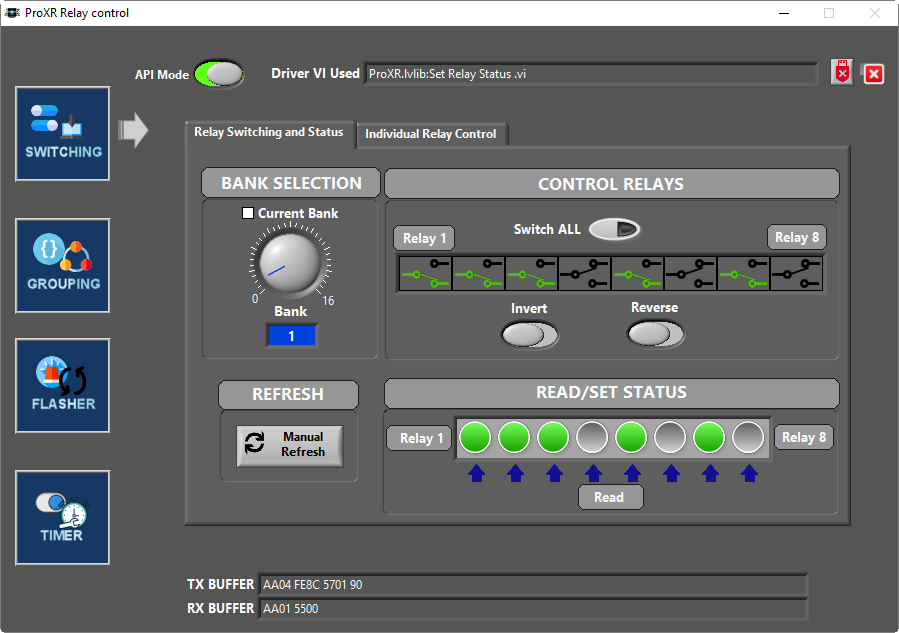
NCD supports integration of NCD relay controllers using LabVIEW. We have included samples and drivers for basic and advanced operation which cover most functions including Relay Timers. We have posted several tutorials on this topic here.
ProXR Lite Communication Options
We take communications seriously, as we believe in modular communications and firmware that properly supports scalability into future interface technologies. ProXR controllers support API communications, which effectively wrap every command with a header, payload, and checksum to ensure reliability. NCD API commands increase processing speed because no serial timeout is required prior to command processing. NCD API commands increase reliability, as only a proper checksum will authenticate a command and allow it to process. When we first implemented API, internet communications via a TCP/IP socket could be realized because the timing problems of internet communications were eliminated. While API is optional, it is strongly advised. Our Base Station software uses API communications, so it’s possible to control a ProXR controller over the internet after configuring port forwarding on your router.
ProXR series controllers are the world’s most adaptable controllers, capable of communicating with a wide variety of communication options. Pick any of your favorite communication technologies: Bluetooth, USB, WiFi, Ethernet, Key Fob, RS-485 or RS-232. ProXR easily adapts to the communication technologies you need most. We are committed to modular communications, so your ProXR series controllers can easily be retrofitted for other applications as your needs change. ProXR controllers are never obsolete, as we are actively releasing new communication technologies that greatly enhance the connectivity of our ProXR series controllers.
Communications Module Included
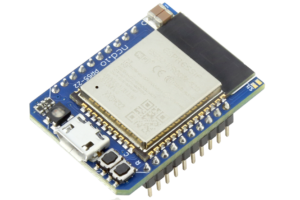
WiFi Bluetooth USB 3 in 1 Module with MQTT Support
Control NCD devices using standard WiFi TCP/IP communications or use the integrated Bluetooth for simple wireless computer to device interface using a wireless virtual COM port. Use the USB port for control over a virtual COM port for easy connectivity. This is a low-cost solution that lets you try different solutions with easy setup using a integrated Web Page User Interface for all Configuration settings. Connect to a MQTT Server over WiFi for remote operation over the internet. Learn More about our WiFi TCP/IP Communications module here.
Bluetooth
Using the Bluetooth SPP Profile, this device will connect to your PC using Bluetooth, Appearing as a Virtual COM Port. Communicate with this Device up to 200 Feet away!
WiFi
Use the Integrated Web Page to Configure Vital Settings and Use TCP Communications to Communicate to the Device using Simple Byte Packets. A integrated Relay Control Web Page is Available for Select NCD Relay Controllers.
USB
Using the USB interface, this Device will Plug into your PC, MAC, or Linux system and install a Virtual COM Port Driver
MQTT and Amazon AWS Connectivity
Connect Directly to MQTT Servers including Amazon AWS and communicate with this device from anywhere in the world. Subscribe to a Topic that contains control bytes to control the connected device. Response bytes from the connected device will be Published to the Cloud.
TCP Communications and UDP
This Communications Module sends UDP Broadcasts to help locate the IP address of the WiFi module on your Network. Once discovered, simply open port 2101 and send and receive bytes of data to control the connected device and read responses over a WiFi network.
Associated Part Numbers
This product may have been previously manufactured using a part number shown below:
Relay Options

Solid State Relays Option
Solid state relays are ideal for agricultural switching applications, or remotely located switching. SSRs are frequently chosen to control pumps, valves, solenoids, lights, and other high-reliability applications. NCD solid-state relay controllers do not include solid-state relays, but you will have the option to choose the type of solid state relays you require when customizing your product. This controller is designed specifically to fit select Crydom solid-state relays, but may be compatible other solid-state relays made by other companies. Review Solid-State Relay Options
Mechanical Drawing
Wiring Diagrams
Essential
- ProXR Quick Start Guide
- Mechanical Relay Types
- API Codec Quick Start Guide
- Base Station Quick Start Guide
Documentation
Communications
- NexGen WiFi Module User Guide
- (Deprecated – Legacy Hardware) ZBT Bluetooth Communications Module Quick Start Guide
Tutorials
- Controlling Inductive Devices: Managing Induction & Electromagnetic Interference
- Introduction to Computer Controlled Relays and Switching
- Relay Logic
LabView Tutorials
- Installing LabVIEW USB RS232 RS485 Relay Controller Instrument Driver
- Labview Relay switching and Status acquisition 1
- LabVIEW Relay Controller Advanced Configuration
- LabVIEW Relay controller Basic Configuration
- LabVIEW Relay switching and Status acquisition 2
- LabVIEW Relay Timer Operation
Official Repository
Wireless Range Testing Setup
This video tells you the set up that we used to get real world ranges on our wireless communication modules.
Finding the Com Port
Learn how to find the COM Port on your windows based computer. You can also use Base Station to find the COM Port of your Relay Controller. Base Station can be downloaded at ncd.io/start.
Analog to Digital Converter Introduction
Learn the Basics of Analog to Digital Conversion. Many of our boards have analog to digital inputs directly on the board. These ADC inputs are great for monitoring sensors and controlling relays from software based on these sensor readings. This video will show you how, why, and when to use them.
Introduction to Relay Control
This video will guide you in determining which relay controller you need for your application as well as a general overview of the differences between Relay Options. If you’re new to our products or just need a refresher for a new application this is a great place to start.
Induction Suppression
Learn about Induction and how it comes into play with Relay Controllers. Induction suppression can make your Relay Control applications intermittent and unreliable. This video will show you what causes it, how to avoid it, and how to account for it in your application.
AD8 Analog Input Usage Notice
Analog Inputs should not have a voltage present when powered down. Use a 220 Ohm current limiting resistor on each input to prevent damage to the controller if voltage will be present on the analog input when this controller is powered down. Do not exceed 0 to 5VDC on any analog input or the on-board CPU will be damaged. Most analog inputs include a 10K Pull Up/Down resistor to help keep the inputs quiet when not in use. This 10K resistor may slightly bias the readings of some sensors.
Choosing a Solid State Relay
Please examine the datasheet of each solid state relay carefully, as SSRs do not function exactly like mechanical switches. SSRs frequently have minimum load requirements, and some require external snubber circuitry for certain applications. SSRs do not typically work with volt meters in the same way as mechanical switches. SSRs must also be chosen for AC or DC applications, as they are not universally interchangeable. Some SSRs require forced air cooling, and may be damaged if not properly ventilated. Please consult the experts at Crydom.com if you are uncertain about your choice of SSR.
Out of stock